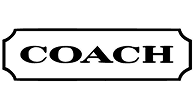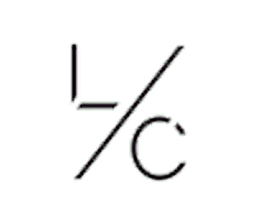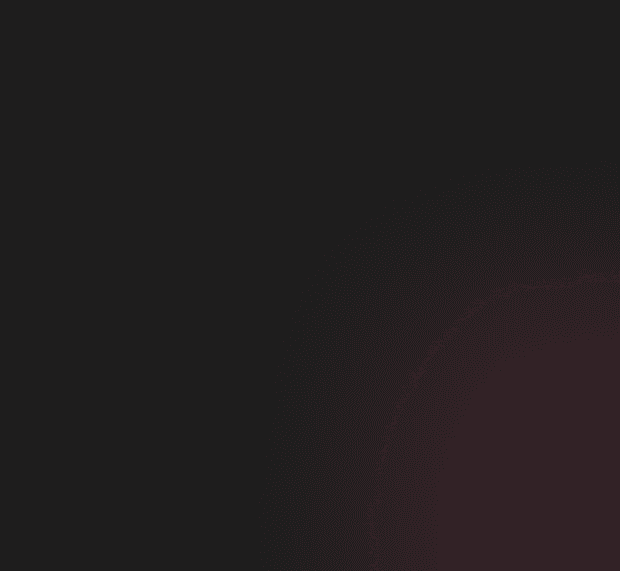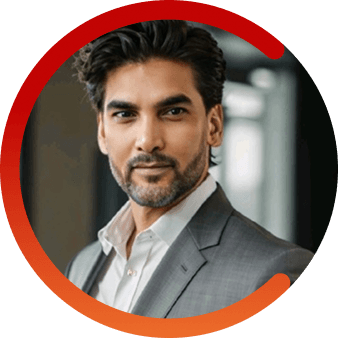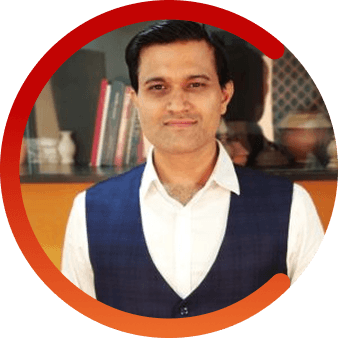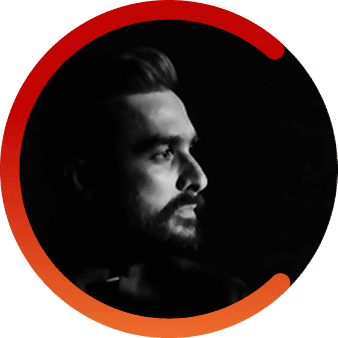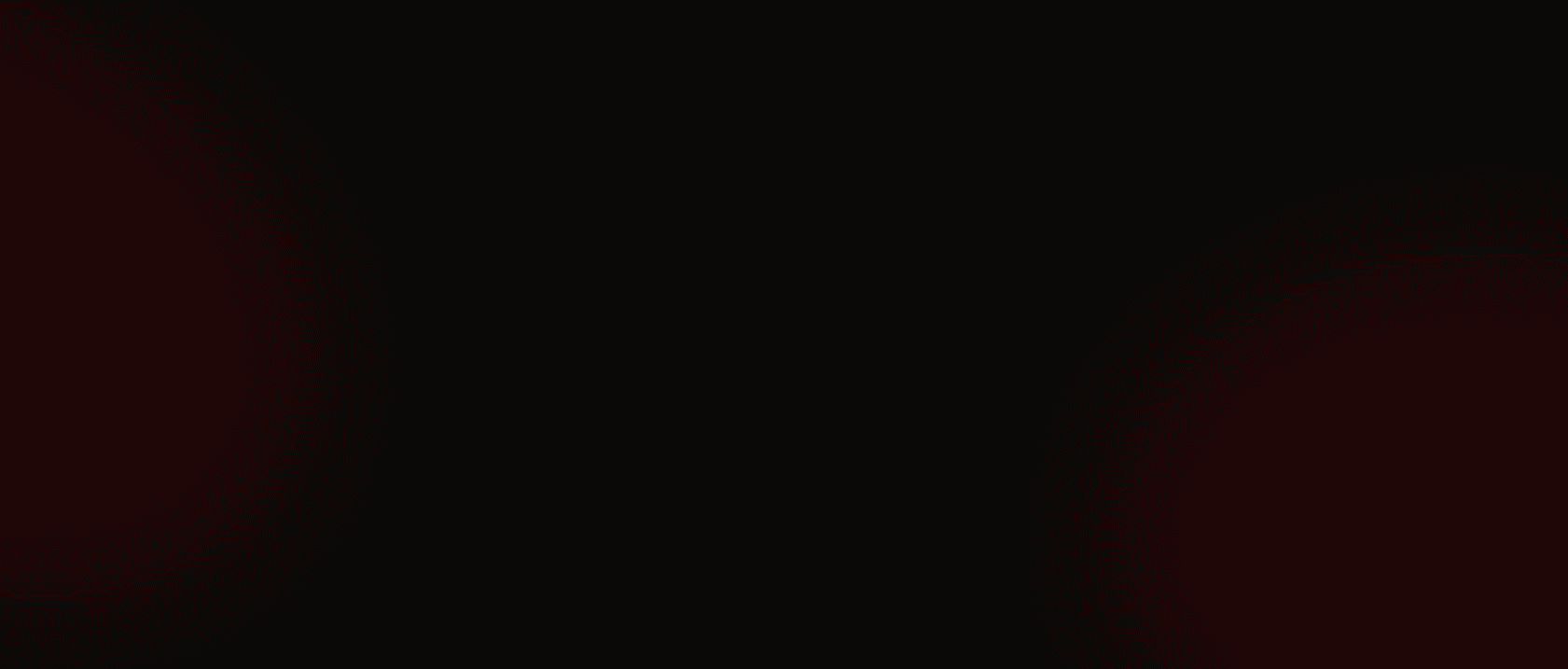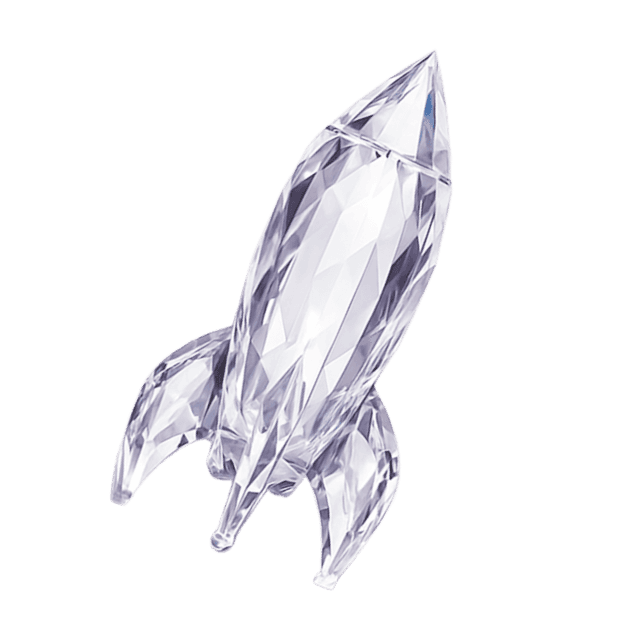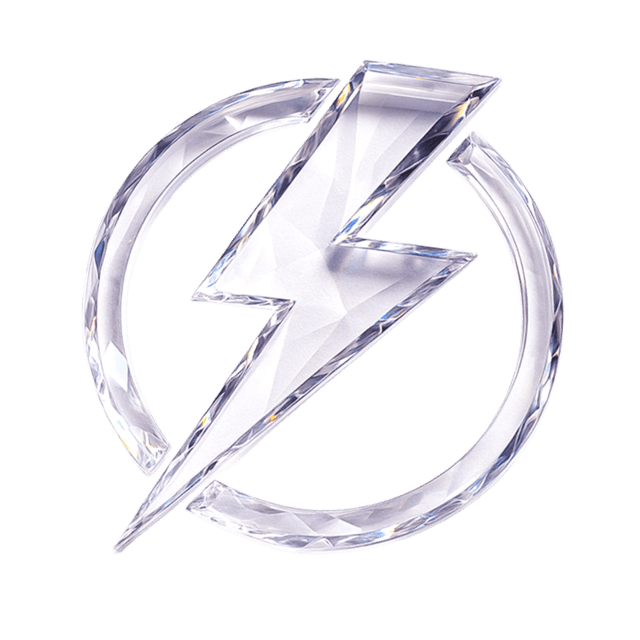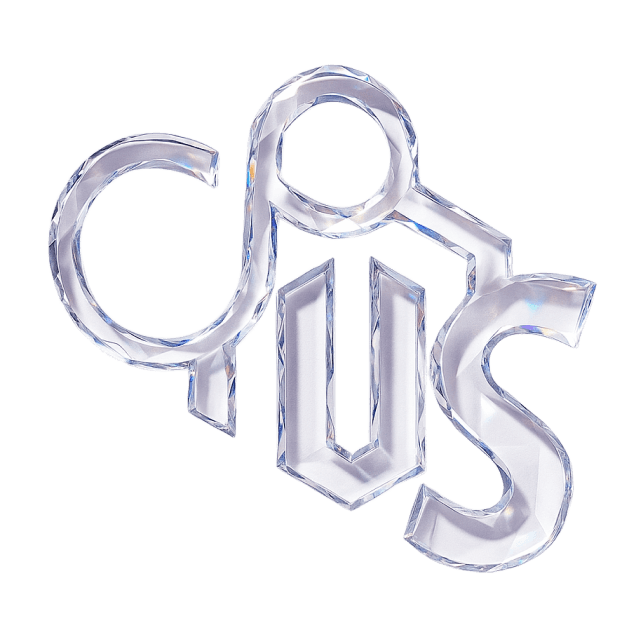We Partner With Digital Commerce Brands To Elevate Their Storefronts, Performance, And Growth.
We align your brand message, customer experience, and performance goals, so your storefront doesn't just look good, it sells better.






Codilar is a digital commerce consulting partner trusted by global brands with 240+ specialists delivering high-performance solutions across Magento, Shopify Plus, AEM, CRO, and Cost-Efficient Hosting.



1. Platform
![]() Adobe Commerce ( Magento ) - From slow stores to fragile checkouts and mobile app issues. Codilar solves Magento challenges end-to-end with speed, scale, and enterprise-grade reliability.
Adobe Commerce ( Magento ) - From slow stores to fragile checkouts and mobile app issues. Codilar solves Magento challenges end-to-end with speed, scale, and enterprise-grade reliability.
![]() Shopify - What others say isn't possible on Shopify, We make happen. From custom storefronts to performance fixes, Codilar unlocks enterprise growth on Shopify Plus.
Shopify - What others say isn't possible on Shopify, We make happen. From custom storefronts to performance fixes, Codilar unlocks enterprise growth on Shopify Plus.
2. Digital Commerce
End-to-End Services to Achieve Your Business Goals : From strategic planning to operational execution, Codilar offers a full suite of services to optimize and grow your digital commerce capabilities.
3. Content & Data
Empower your business with streamlined content management and actionable insights. Codilar helps unify your data, optimize experiences, and enhance decision-making.
4. Service
CRO : Codilar's CRO services go beyond A/B tests, we fix mobile UX friction, simplify checkouts, and align your MarTech stack (GTM, analytics, ad tracking) to unlock cleaner data, higher conversion, and smarter growth.. .
SRE-Grade Magento Hosting & Infrastructure : Enterprise-grade Magento hosting built for speed, uptime, and scale with SRE-level reliability, proactive monitoring, and cost-efficient infrastructure that drives conversions and reduces IT overhead.
9 Out of 10 Clients
Stay with us for long-term
engagements.

4 Years, Still Counting

9 Collaborations, Continuing Forward

6 Projects Together & Many More Ahead
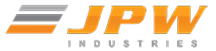
6 Ongoing, More in the Pipeline

4 Projects, With More on the Way.
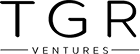
3 Years of Trust, and Counting
BLOGS & INSIGHTS