AEM Forms Is a comprehensive content management solution, part of the Adobe Experience Manager, that allows businesses to create, publish, and manage forms and documents. With AEM Forms, businesses can seamlessly integrate the tool with other Adobe Experience Cloud applications, thus creating a streamlined and automated workflow within the organization.
They help businesses create and deliver personalized, engaging, and consistent digital experiences across all social media and marketing channels.
Adobe AEM forms support the creation of complex and dynamic forms, making it ideal for data collection, especially in industries such as banking, healthcare, etc. AEM forms help organizations go paperless and traverse to effortless digital workflows. This powerful tool facilitates efficient data collection and improved customer experiences.
Key Features of AEM Forms
Businesses need efficient ways to collect data and interact with their customers. The latest features of AEM Forms offer a powerful solution, enabling businesses to transform their data workflows.
1. Form Authoring and Design:
- Forms in AEM have a drag-and-drop form builder for creating interactive forms using pre-built components and a visual editor.
- The tool comes with pre-built templates and themes that promote consistent designs.
- AEM forms are responsive as they automatically adapt to different devices, screen sizes, and user input.
2. Digital Signatures:
- AEM forms can be easily integrated with Adobe Sign to obtain electronic and digital signatures.
- These signatures are legally binding.
3. Document Generation and Management:
- Personalized document generation, such as invoices, contracts, letters, etc. can be automated with Adobe Experience Manager Forms.
- AEM forms offer centralized document storage for easy access and management.
4. Data Integration:
- AEM forms can be easily integrated with back-end systems like CRM, ERP, and databases.
- The tool further offers real-time data validation that ensures data accuracy.
5. Multi-Channel Output:
- With AEM forms, businesses can comfortably publish forms and documents across web platforms, mobile devices, and even print channels.
- The forms are broadly compatible, supporting diverse formats including PDF and HTML5. Furthermore, the tool seamlessly converts existing PDFs into device-friendly forms.
6. Workflows Automation:
- The AEM forms are equipped for designing and managing workflows such as automating processes triggered by form submissions etc.
- They offer automated routing, form approval, and processing of documents.
7. Security and Compliance:
- The forms are encrypted and have access controls to ensure data security.
- Moreover, they are compliant with industry standards and regulations, such as GDPR and HIPAA.
8. Analytics and Reporting:
- AEM forms integrated with Adobe Analytics have analytics and reporting options for improved user interactions.
- It offers detailed reports about form performance, areas of improvement, etc.
Data collection, processing, and management can be tedious and elaborate! But with these AEM forms, businesses can now manage data workflows efficiently and easily.Now, let’s explore what businesses and enterprises stand to gain with AEM Forms.
Benefits of Using AEM Forms

There are several AEM Form benefits-
Intuitive and Efficient Forms
With Adobe Experience Manager Forms businesses can create visually appealing and efficient forms that are interactive and engaging. Moreover, their device-adaptable nature leads to high efficiency. These forms can be personalized based on user data thus, enabling businesses to leverage conditional logic and deliver customized user experience.
Boost Conversions with Effortless Enrollment
Onboarding new customers or employees is made easy with AEM Forms. Businesses can boost digital enrollment by providing automatically filled form fields, making them user-friendly. This enables effortless user interactions while also providing insights into abandonment rates at each form field, leaving scope for improvement.
Cost-Effective Processing
Businesses can reduce the use of paper by half with the use of AEM forms! These forms eliminate the need for printing, scanning, and manual data entry, which results in minimizing the use of paper and making it cost-efficient. Moreover, AEM Forms supports seamless, automated workflows and electronic signatures that significantly cut down processing costs while boosting operational efficiency.
Enhanced Data Accuracy
Manual data entry often leads to inconsistencies and errors. On the other hand, AEM forms eliminate mistakes and irregularities with efficient features for data capture and minimal entry errors. Adobe AEM Forms implements data validation rules and maintains compliance with regulatory requirements. This ensures consistent formatting while integrating seamlessly with existing databases.
Improved Customer Engagement
Businesses can create personalized customer interactions with the help of dynamic forms. This can be done by incorporating multimedia elements and offering progress tracking to keep the user engaged throughout the process.
Scalability and Flexibility
AEM forms are built for the cloud, therefore, it scales to handle growing numbers of users, large volumes of forms, and documents without impacting performance. On top of that, it is highly flexible as it provides a wide range of customization options that can be tailored to business-specific requirements and branding. In addition, it seamlessly integrates with existing CRM, ERP, and other systems, making the implementation process effortless.
Types of AEM Forms
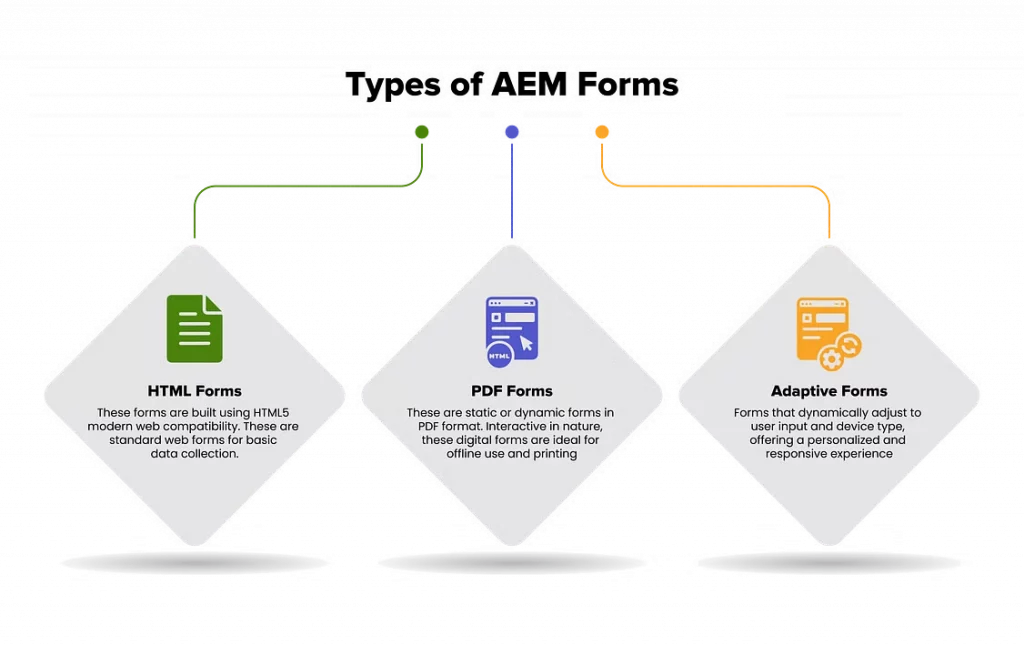
Efficiency Enhancement Through AEM Forms
AEM Forms comes bundled with a comprehensive suite of features that are designed to create, manage, and distribute forms and documents across various channels. It is a powerful tool for automating and digitizing form-based processes.
AEM Forms for business efficiency-
1. Automated Workflows:
They help eliminate manual tasks such as data capture and processing operations with automated data processing. This automation helps in efficient handling of large volumes of data, leading to quicker business operations and fewer errors.
2.Centralized Management:
AEM Forms provides a centralized platform for managing all forms, allowing businesses to create, update, and maintain forms from a single platform. This provides easy accessibility, reduces redundancy, and ensures consistency across all forms and documents.
3. Reduced Development Time:
AEM Forms comprises several tools and templates that make quick creation and deployment of forms possible. With the help of the right AEM development team, businesses can effortlessly design and deploy AEM forms and adapt to changing requirements.
4. Integration with Existing Systems:
AEM Forms seamlessly integrates with existing enterprise systems, such as ERP, CRM, and databases, allowing for smooth data communication. Furthermore, it supports interoperability. Therefore, by partnering with an AEM development company, businesses can seamlessly integrate forms with APIs and connectors within the organization, enhancing overall efficiency.
5. Scalable Solutions:
Whether deployed on-premise, cloud, or in a hybrid setup, AEM forms can handle a large influx of data. And it also offers flexibility in how it can scale and adapt to changing business demands.
Watch this video to explore how AEM Forms can streamline business operations for greater efficiency-
In conclusion, AEM forms contribute to operational efficiency through various features and capabilities, making it a valuable tool for businesses aiming to streamline workflows, improve user experience, and gain valuable insights to improve productivity.










