In this age of digitalization, almost all organizations have a digital presence. Whether they have informative websites or online stores, they gauge their digital performance to understand their clients’ behavior and to keep up with their preferences and needs. They use web analytics to do so.
Web analytics refers to measuring and collecting Internet data, analyzing it, and generating reports to learn how visitors use websites and to optimize performance. There are many web analytics platforms, of which the two most popular are Google Analytics and Adobe Analytics.
Adobe Analytics: An Overview
Adobe Analytics is an analytics and reporting solution that collects real-time data about customer behavior, analyzes it, and generates in-depth reports.
It collects data from various sources, such as websites, web and mobile applications, Adobe Experience Cloud applications, and third-party software. It keeps track of your customer interactions using APIs, SDKs, JavaScript tags, and server-side tracking.
You can process this raw data by slicing and dicing it and generating reports customized for your business to gain valuable insights into customer journeys and your brand’s performance.
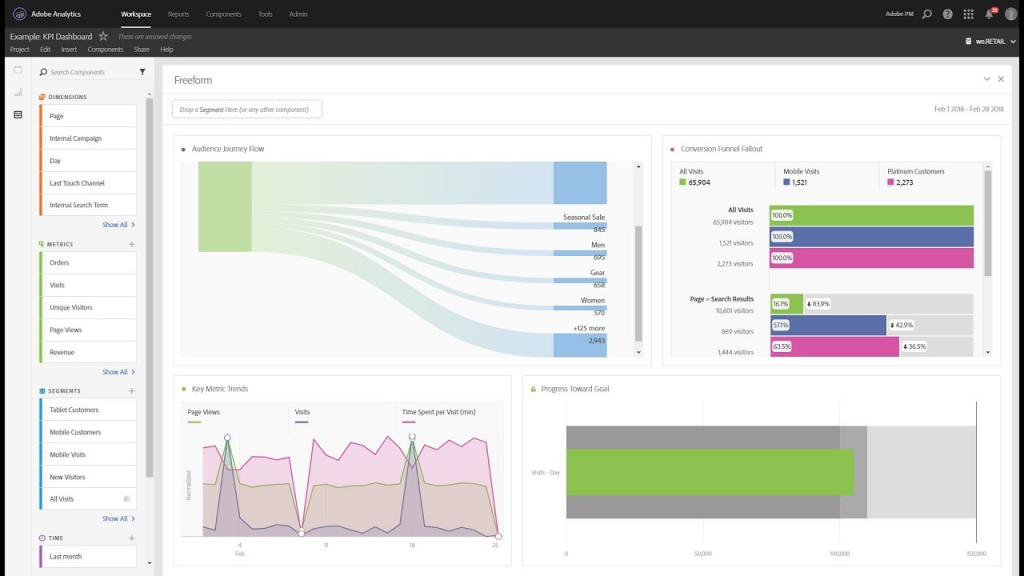
Google Analytics: An Overview
Google Analytics is a user-friendly web reporting tool that helps you monitor website traffic and visitor behavior on websites and mobile apps. It uses JavaScript code to set up Google Analytics 4 (GA4) ecommerce events – online shopping activities that help you understand and collect data every time a user interacts with your website or mobile app.
Google servers process these large volumes of varied data according to specific criteria and store it. It can be used to generate reports that help you understand customers and the results of your marketing efforts.
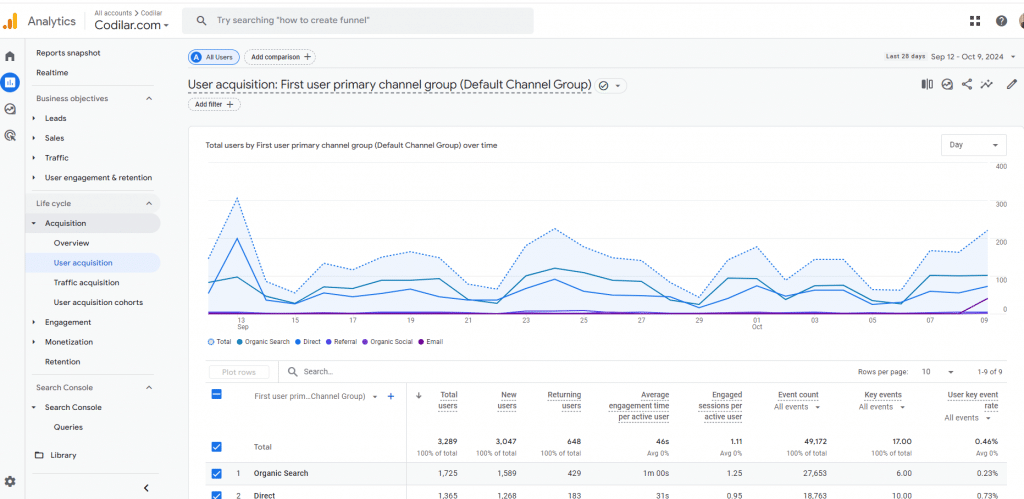
Adobe Analytics Features vs Google Analytics Features
Both Adobe Analytics and Google Analytics offer powerful features that differ in effectiveness.
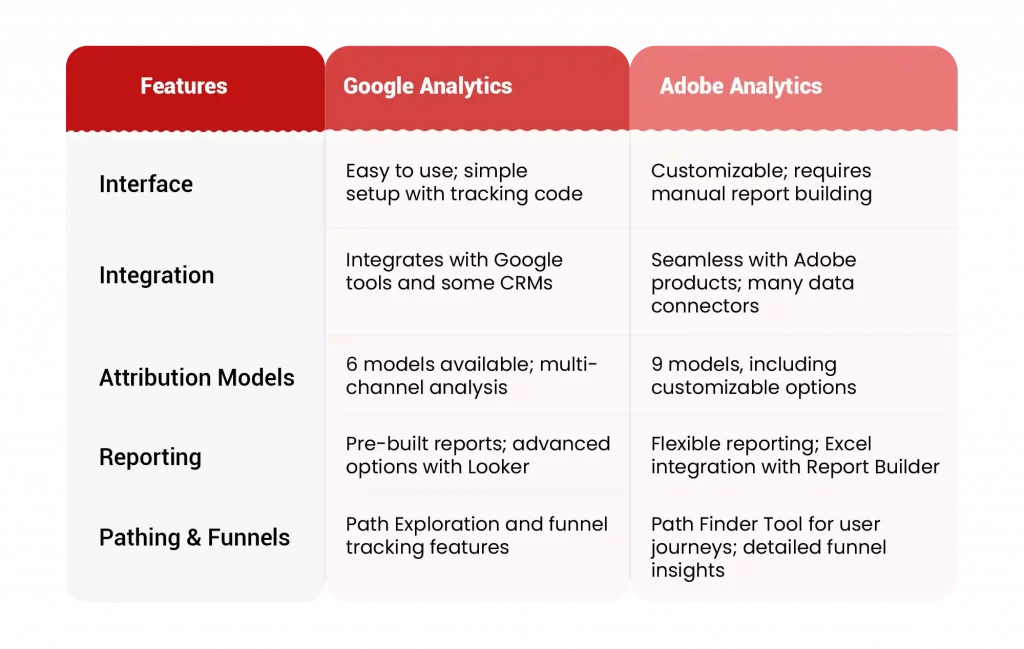
Implementation and Interface
The Google Analytics interface is modern, intuitive, streamlined, and simplified. It is so straightforward that you can navigate easily through its menu options and gather insights.
It offers a readymade home page and reports, which means that you might not need much technical knowledge to set it all up. You need to only add the Google Analytics tracking code snippet on your website pages. Google Tag Manager makes using tags and event tracking easy.
Adobe Analytics has a user-friendly, drag-and-drop interface with a layout designed for customization. It does not provide readymade views and you have to build reports yourself. Its tag manager, Adobe Launch, is also slightly more complex.
Moreover, Adobe automatically tracks limited metrics out of the box, which means that you either need technical expertise or the help of a digital commerce agency to capture custom data, funnels, and customer behavior.
Integration
Both Adobe Analytics and Google Analytics are part of two very different parent suites – Adobe Experience Cloud and Google Marketing Platform (GMP).
Google Analytics integrates with Google Optimize and some Google stack products, such as Google Ads or BigQuery. It also integrates with third-party CRM tools like Salesforce.
The Adobe Experience Cloud is a far wider ecosystem, which makes for seamless integration of Adobe Analytics with other Adobe products. Adobe also offers many data connectors to help you import tracking data from external programs into analytics.
Attribution Models
Attribution models help you understand how impactful your marketing efforts are at every touchpoint.
Google Analytics offers multi-channel analysis and six attribution models. You can use its interface to configure rules and models to monitor touchpoints across channels. You can use ‘Model Comparison’ to compare these against marketing channels.
Adobe Analytics offers nine attribution models and a customizable one. The Attribution IQ feature, which provides a thorough analysis, allows you to compare these models.
Reporting
You can use key metrics and out-of-the-box reports on technology, website traffic, acquisition channels, user behavior, geo-location, and conversions from the Google Analytics dashboard. You can create custom reports using filters and basic customizations. You can also use Looker Studio, a tool with additional capabilities to connect to various data sources and create interactive and appealing reports, charts, and dashboards. However, these reports have limits as they allow only simple correlations and as Google determines the data that you can fill in each column.
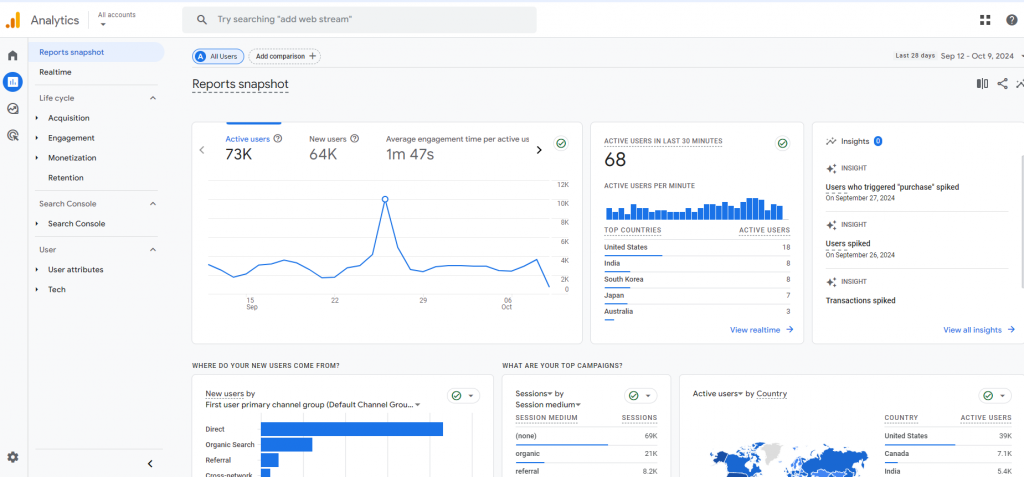
Adobe Analysis Workspace enables you to easily drag and drop any data anywhere, compare it, and analyze it to the minutest levels. The Adobe Report Builder is an extension or plug-in for Microsoft Excel that helps you create quick, customized ad hoc reports. It also offers a wide range of report templates.
Pathing & Funnel analysis
Pathing offers a customer journey map, which tells you how customers interact with your digital content. Funnel exploration lets you understand the steps users take to complete a task and gauge their performance at each step.
The Google Analytics Path Exploration report helps you analyze the sequence of pages or events customers engage with and understand which content or features elicit the most interest or interactions.
Adobe Analytics’ Path Finder Tool helps you understand the entry points, exits, and content viewed by users. It helps you choose any event or page and generate a report on their actions before and after that point.
Google Analytics’ funnel analysis helps you track user steps as they complete a goal on your site or app.
Adobe Analytics’ funnel analysis helps you find areas to improve customer experience.
Artificial Intelligence (AI) and Machine Learning (ML)
Both Google Analytics and Adobe Analytics use AI and ML to help you analyze data and take suitable action.
Google Analytics
- Audience segmentation: AI segments users based on attributes like demographics and user behavior. It helps you tailor strategies to those segments.
- Anomaly detection: Machine learning identifies unexpected trends in website traffic and user behavior and sends alerts.
- Predictive metrics: Google Analytics generates reports based on predictive metrics and segments to help you anticipate user behaviors and market trends.
- Cross-channel integration: You can collect data from various platforms, such as emails, ads, search engines, and social media, and clean and organize it for analysis.
- Automated insights: Analytics Intelligence detects unusual changes or emerging trends in data and notifies users automatically.
- Custom insights: You can create conditions that detect changes in data relevant to you.
Adobe Analytics
Customer Journey Analytics: AI and ML provide insights about the customer journey, aiding tasks like spend optimization, metric weighting, and attribution.
Adobe Sensei: AI and ML help you find relevant data and understand its implications.
Intelligent Alerts: AI considers data within context, filters out irregularities, and alerts you.
Adobe Analytics uses AI and ML in many other ways:
- Understand, segment, organize, edit, and generate content
- Recommendations and customization
- Search and retrieve data, and
- Prediction and journey analysis.
Pricing
Google Analytics 4 (GA4) is free and tracks up to 10 million page views per month per site. Google Analytics 360 (GA360) is a premium paid service that usually starts at $150,000 per year.
Adobe Analytics has no free version but has three different packages depending on your usage and needs – Select, Prime, and Ultimate.
Privacy and Data Security
Google Analytics and Adobe Analytics provide enterprise-level security and privacy compliance.
Google Analytics follows GDPR and CCPA privacy guidelines with controls for data anonymity, retention, and region-specific data processing. GA4 stores customer data only up to 14 months and GA360 up to 50 months. It can keep cookies only for a month.
Adobe Analytics also follows global data protection and privacy regulations, including stringent EU standards. It provides lifelong customer data storage. It can store cookies for approximately 15 years. Adherence to compliance is ensured by fine-grained access and data controls.
Advantages of Adobe Analytics over Google Analytics
When comparing Adobe Analytics and Google Analytics for e-commerce, you will realize that they are similar in many ways. However, Adobe Analytics’ unique features make it a distinctly better choice:
- Analysis Workspace is the best interface available among analytics tools as it offers intuitive and efficient data analysis.
- Its data model, which allows limitless segmentation and post-hoc enrichment to provide comprehensive insights, is far superior.
- The detailed dimensions and metrics that it provides are so highly flexible that they capture and process data most relevant to you.
- It integrates flawlessly with the Adobe ecosystem and uses AI to deliver advanced insights.
- It offers such great options for extensibility and customization that you can tailor it to suit your needs and integrate it into your current workflows.
- It provides a complete picture of the customer journey, allowing you to understand and improve all touchpoints.
Conclusion
Google Analytics is more of a web reporting tool. Adobe Analytics is a comprehensive web analytics tool. Google Analytics is user-friendly. Adobe Analytics is known for its mature, dependable platform. While Google Analytics provides advertising-driven analytics, Adobe Analytics goes beyond that to deliver customized user experiences.
If you need only an analytical tool to enhance your marketing efforts, Google Analytics will be enough.
However, if you also wish to improve and personalize customer journeys, you should opt for Adobe Analytics. If you find its implementation daunting, you can approach an agency that offers Adobe Analytics consulting services.









