Every online store wants more visitors, but not everyone can afford expensive ads, Right?
Then what is the solution?
The solution is implementing E-commerce SEO on your online store.
E-commerce SEO helps to enhance online store visibility on search engines. By optimizing content and website structure, it attracts more visitors, improves brand recognition, and increases sales.
But since search engine rules keep changing, understanding SEO can be tricky.
This guide explains the basics of E-commerce SEO, like researching keywords, organizing your site structure, link building, Technical SEO, On-page SEO and Measuring SEO performance.
Let’s dive deep into it.
What is E-commerce SEO?
E-commerce SEO helps to optimize online stores for search engines to improve their visibility and attract more potential customers. It involves using strategic techniques like keyword optimization, creating high-quality product descriptions, improving website structure and more other stuff.
The goal of E-commerce SEO is to make the e-commerce website more accessible and appealing to search engines, helping it rank higher in search results (SERP).
When your online shop appears on the first page of search results, more people can able to see it. This means lots of people can visit your online store. The more visitors you get, the better chance they might buy something, which is good for sales and get more conversion.
You know what?
E-commerce SEO is about making your online store appealing to both people and search engines, such as Google, Bing, Yahoo, Ask, DuckDuckGo, and others. It’s like making sure your online store is easy for customers to find and looks nice.
E-commerce SEO is important for your store to do well in the busy online shopping world. As a busy store owner, if you do not have time to handle your SEO, ConvertMate is a tool to automate eCommerce SEO.
Why is E-commerce SEO important for E-commerce Websites?
E-commerce SEO helps to get more people to visit your online store by making it easier to find on search engines like Google, Bing, and Yahoo. When your online store shows up higher on the search results page, it gets more visitors.
“Unlike ads where you pay for each click, SEO helps you get relevant visitors for almost no cost”
To make your online store better for SEO, you need to focus on the content. This means improving your product pages, writing good descriptions, and maybe adding a blog.
You can also check how your website is set up technically, like using the right keywords and making sure your site works well on mobile.
For your E-commerce website to show up more on search engines, you have to make your website good for search engines and change your website into a good user experience for people.
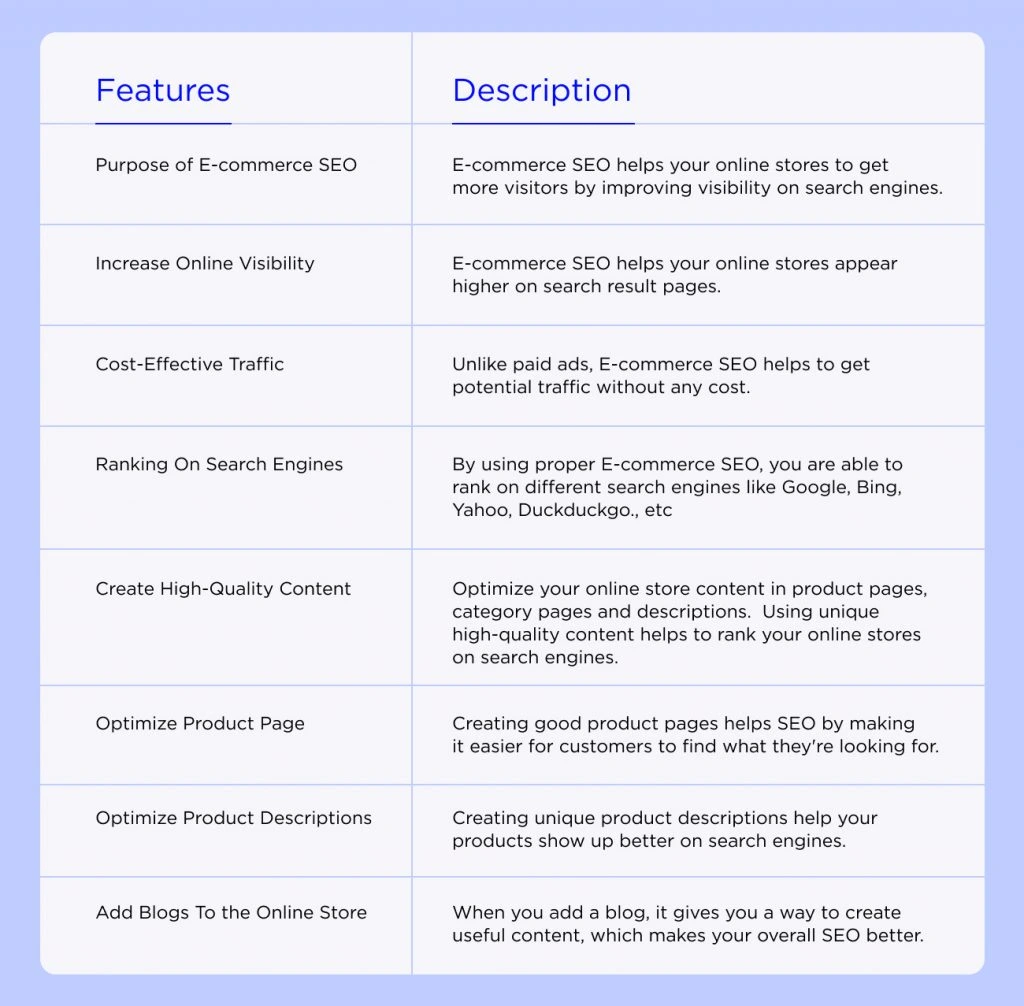
How to create an E-commerce SEO Strategy?
If you’re new to making your online store more visible on Google SERP, follow these six steps.
This will give easy tips for setting up Basic SEO on your website.
- E-commerce Keyword Research
- Improve Site Architecture for your Online Store
- Improve Technical SEO
- Optimize On-page SEO
- Create Blogs
- Improve Link Building
- Measure SEO Performance
1. How to do Keyword Research For E-commerce?
In e-commerce, the first step is doing keyword research. You know what? Keyword research is most important in E-commerce websites.
This means finding the words people use to search for your products to buy. Use these types of keywords to make your pages rank higher and attract more visitors to your website.
In this guide, we’ll discuss how to optimize your pages by doing keyword research.
You know what?
There are four types of search intent keywords available. They are,
Navigational Keyword:
People need to find a specific website or page. For example, “Amazon login” or “Netflix login”.
Informational Keyword:
People need to learn more about something. For example, “how much food to feed my cat.”
Commercial Keyword:
People need to review different products before making a purchase decision. For example, “best dry cat food.”
Transactional Keyword:
People need to buy something online. For example, “buy cat food online.”
9 Ways to do Keyword Research for E-commerce SEO
There are more ways to do keyword research they are,
1. Using Ahref Keyword Explorer
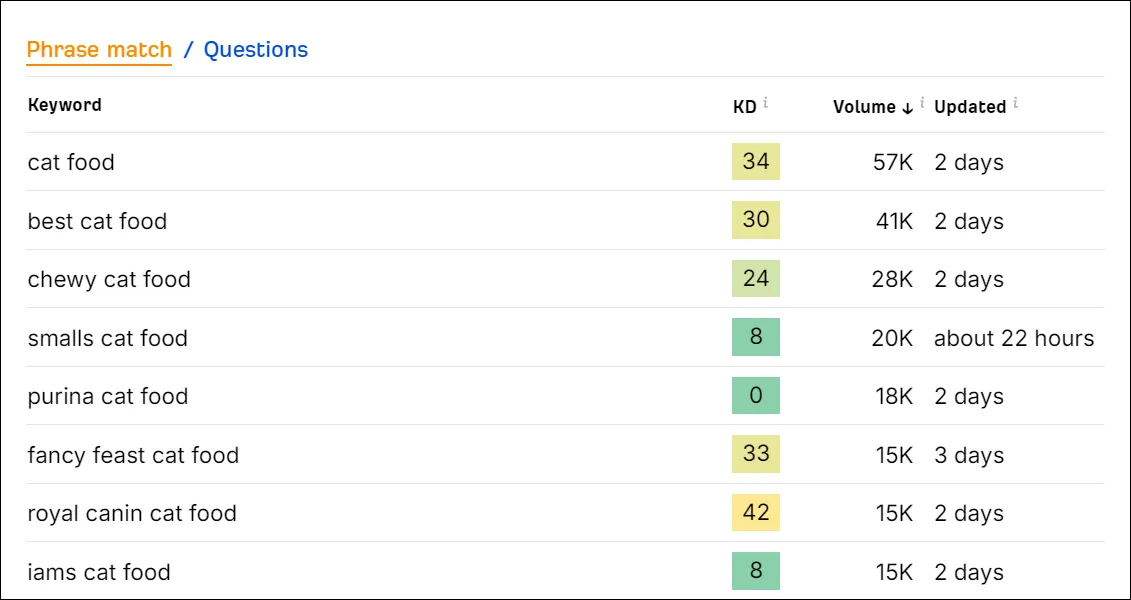
Here is a step-by-step to use Ahrefs Keyword Explorer for keyword research
- Log in to your Ahrefs account and find the “Keyword Explorer” tool.
- Enter relevant keywords related to your niche or product in the search bar.
- Explore the keyword overview page for key metrics like search volume, keyword difficulty
- Check the “Keyword Ideas” section for related keywords, their metrics, and potential for your content.
- Use filters to narrow down results based on search volume, difficulty, and other criteria.
- Analyze the SERP (Search Engine Results Page) overview to understand the current top-ranking pages for your chosen keyword.
- Look at the “Top Pages” section to see which pages are ranking high for your target keyword.
- Analyze click metrics to understand the percentage of clicks on organic search results.
- Save relevant keywords to lists and export them
2. Using Semrush Keyword Tool
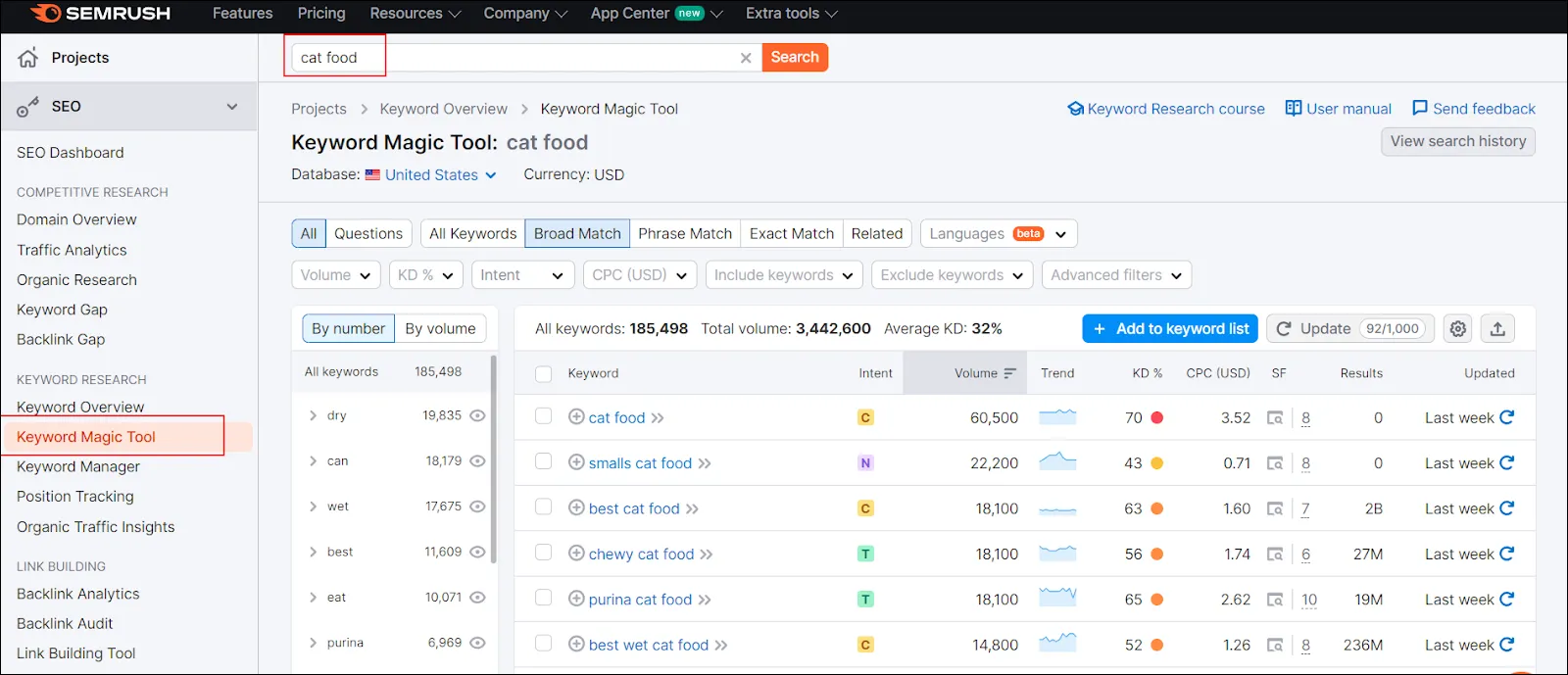
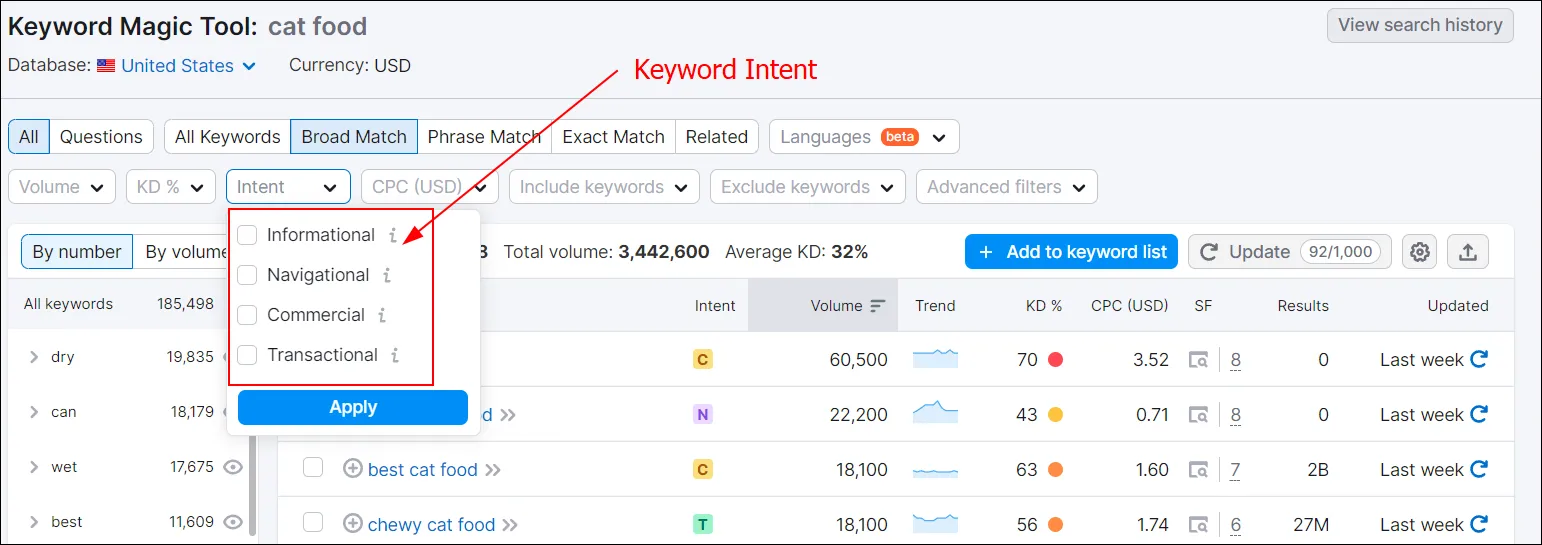
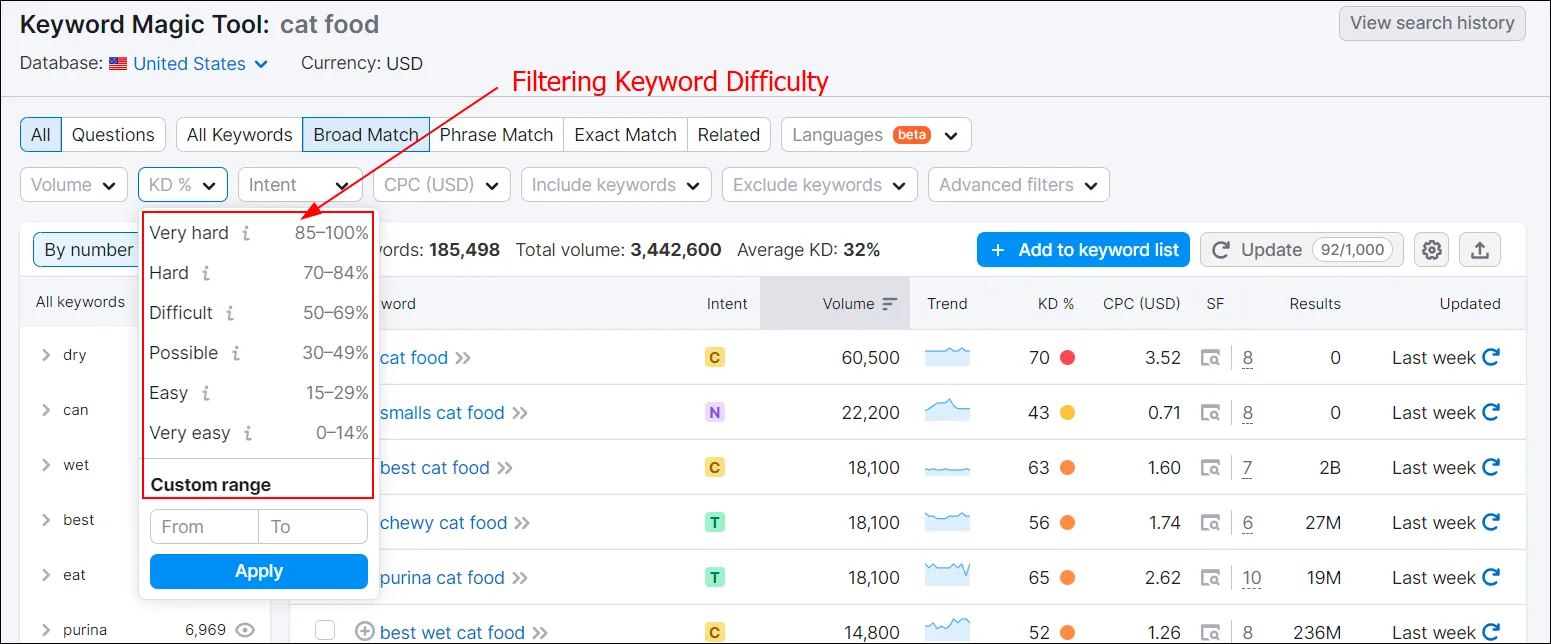
Here is a step-by-step guide to use the Semrush Keyword Tool for keyword research:
- Log in to your SEMrush account and navigate to the “Keyword Magic Tool.”
- Type your primary keyword relevant to your content or niche.
- Explore the keyword overview page for metrics like search volume, keyword difficulty, and CPC.
- Check the “Related Keywords” section for additional keyword ideas and variations.
- Utilize filters to refine results based on search volume, keyword difficulty, and other parameters.
- Understand the SERP features associated with your selected keywords.
- Analyze competitor keywords to identify opportunities and gaps.
- Save important keywords by exporting them
3. Using Amazon Autocomplete
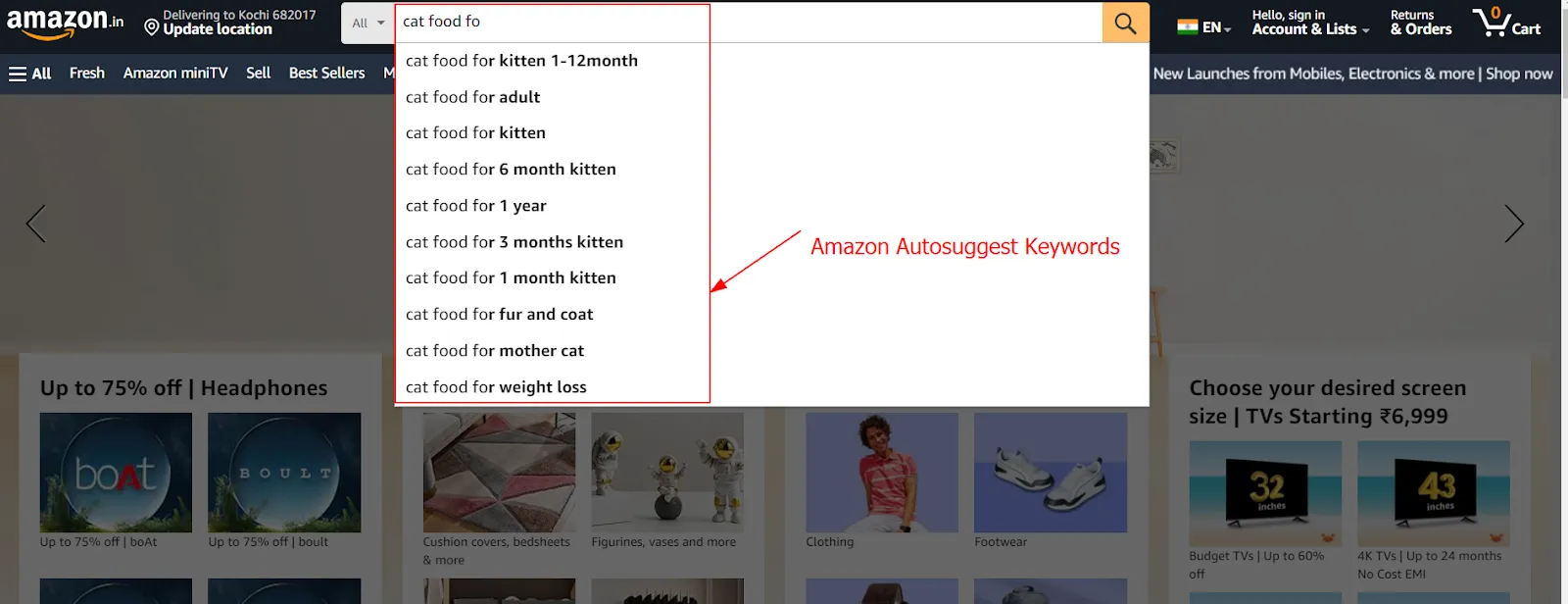
Here is a step-by-step guide on how to use Amazon Autosuggest for keyword research:
- Go to the Amazon website and locate the search bar.
- Type a relevant seed keyword related to your product or niche.
- Observe the dropdown menu for autosuggested keywords that appear.
- Click on relevant autosuggested keywords to discover variations and related terms.
- Check the search results for your seed keyword and auto-suggested variations to understand user intent.
- Repeat the process with variations of your seed keyword to gather a broader range of keywords.
- Make note of popular and frequently suggested keyword terms that align with your product or online store.
4. Using Google Auto Suggestion
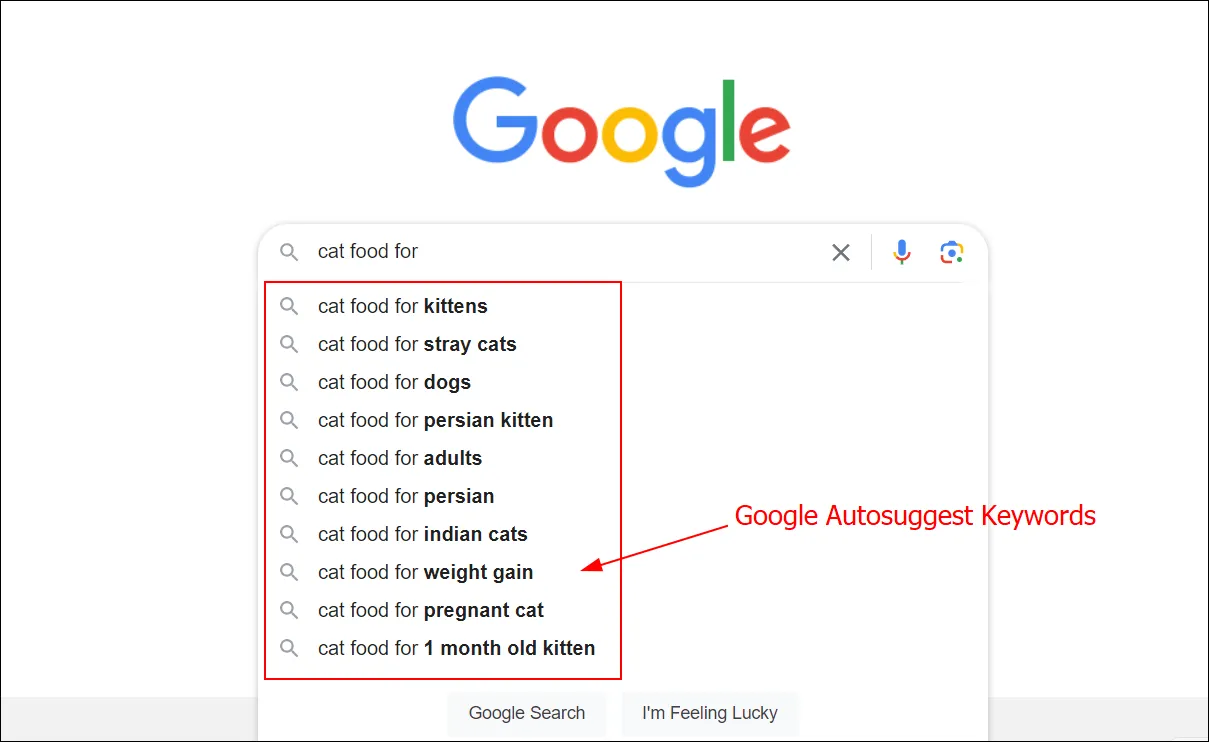
Here is a step-by-step guide on how to use Google Autosuggest for keyword research:
- Go to the Google search engine homepage.
- Type a relevant primary keyword related to your topic or niche into the search bar.
- Observe the dropdown menu that appears with auto-suggested keywords.
- Click on relevant auto-suggested keywords to explore variations and related terms.
- Check the search results for your primary keyword and auto-suggested variations to understand user intent.
- Repeat the process with variations of your seed keyword to gather a broader range of keywords.
- Use the identified keywords naturally in your content, website, or blog posts.
5. Browse Sub Reddit
You can find helpful keywords for your online store on Reddit. Just go to Reddit and look for discussions about your product.
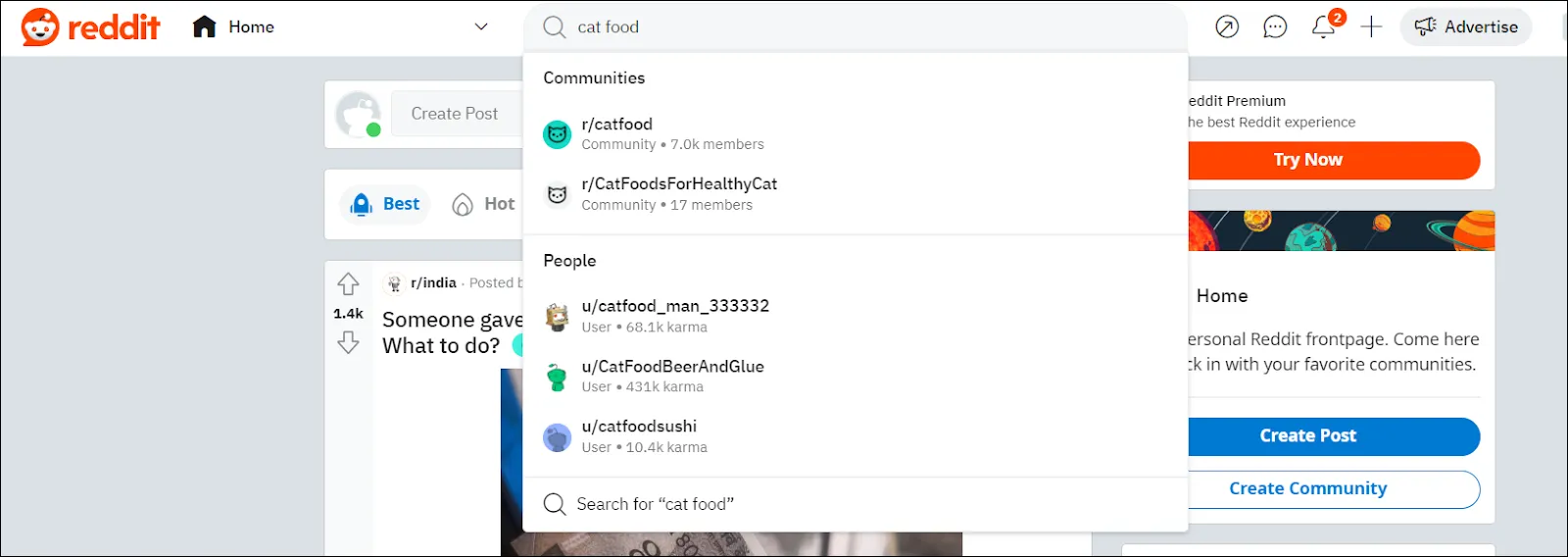
Join these groups on Reddit. Then, see what words and phrases people use when they talk about the things you sell.
6. Use Quora/Forums
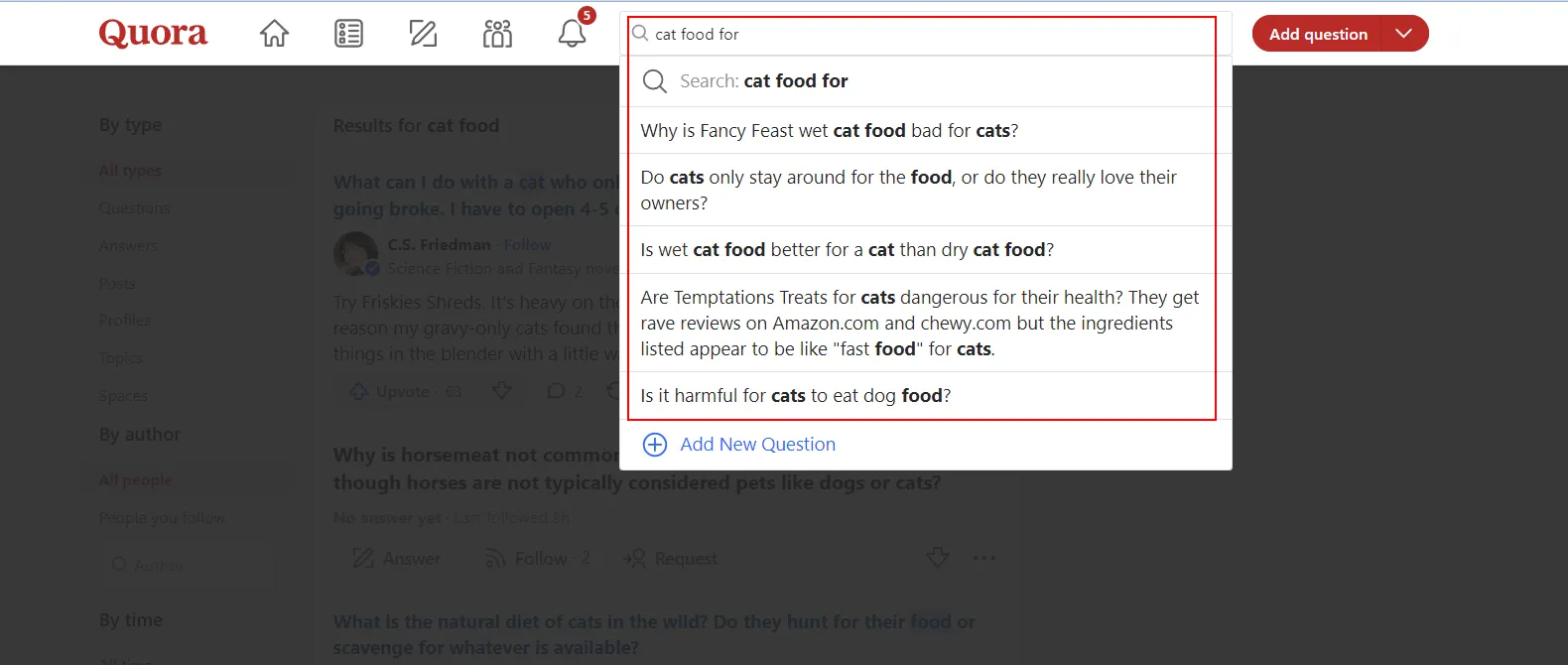
To find keywords for SEO on Quora, you can do the following,
Quora Search Bar
Type your topic in the search bar to see what others are asking about.
Check Tag List
Look for keywords in your topic’s tag list and explore related questions.
Quora Insights
Use Quora Insights to understand the topics, keywords, and questions your audience is discussing.
7. Check Competitor Websites
To check competitor websites for keyword research, follow below steps,
Identify Your Niche Competitors
Check websites that are similar to yours or offer similar products/services.
Analyze Page Titles and Meta Descriptions
Check your competitors’ page titles and meta descriptions to find the keywords they are targeting to rank on search engine
Analyze The Competitor URL Structure
Check the structure of their URLs for any relevant keywords.
Check The Competitor Content
Read through their content and identify keywords that are frequently used to optimize their landing pages.
Check Heading Hierarchy
Check headings and subheadings within their content for important keywords.
Review the Image Alt Text
Look at the alt text of images on their website for additional keyword insights.
Inspect Backlink Anchor Text
Analyze the anchor text of backlinks pointing to their site for potential keywords.
Use Competitor Analysis Tools
Utilize online tools like SEMrush, Ahrefs, or SpyFu to get comprehensive insights into your competitors’ keywords and SEO strategies.
8. Use Google Trends
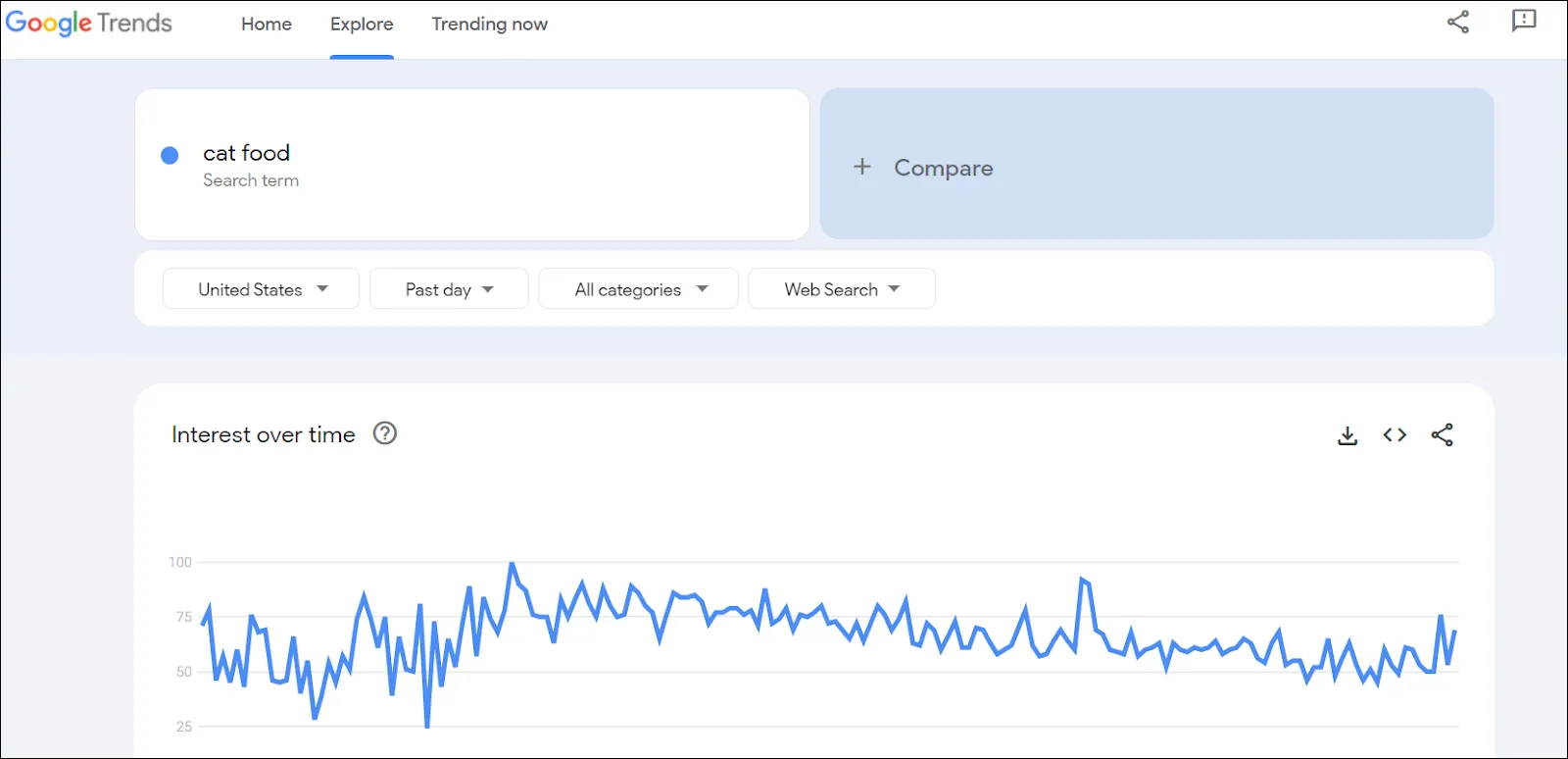
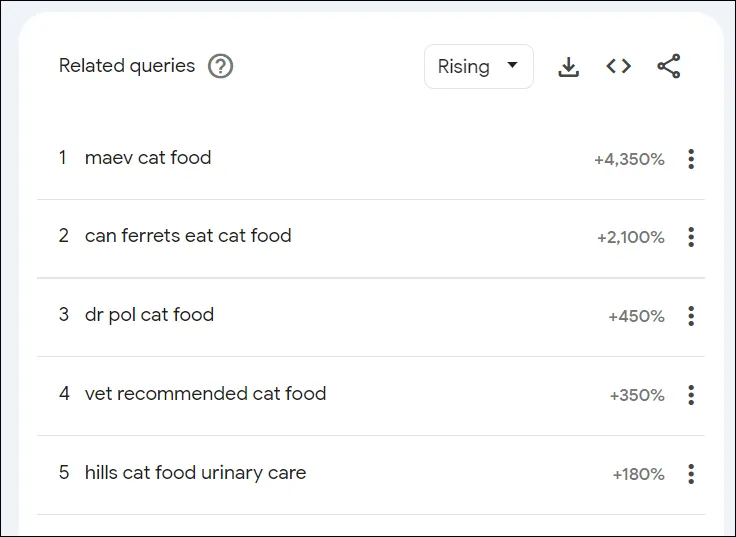
Here’s a step-by-step guide on how to use Google Trends for keyword research:
- Go to the Google Trends website.
- Type in a keyword or topic related to your content.
- Check the “Interest Over Time” graph to see how the keyword’s popularity has changed.
- Analyze the “Regional Interest” section to identify geographic areas where the keyword is most popular.
- Scroll down to see the “Related Queries” and “Related Topics” sections for additional keyword ideas.
- Adjust the time range to see trends over specific periods.
- Compare the interest of multiple keywords by adding them in the search bar.
- Use the category filter to narrow down results based on specific topics.
- Review the “Google Search Patterns” section for insights into user behavior.
- Export relevant data.
9. Use Google Keyword Planner
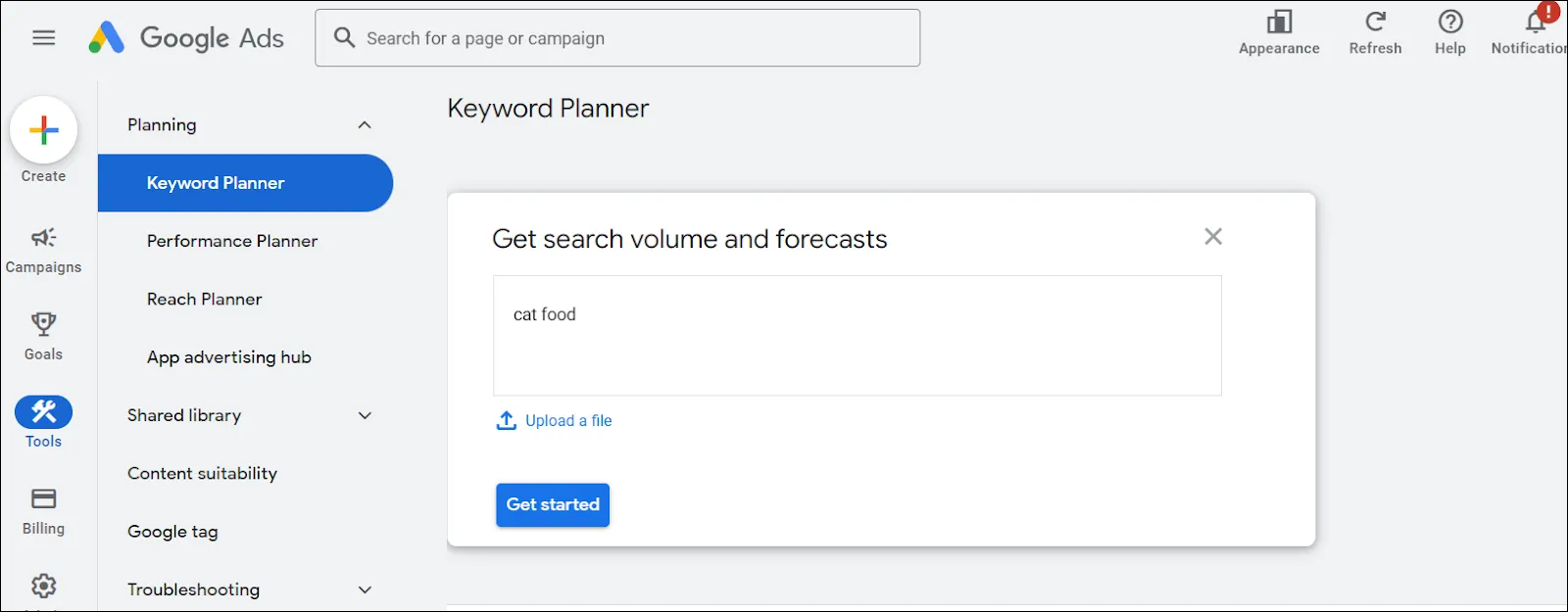
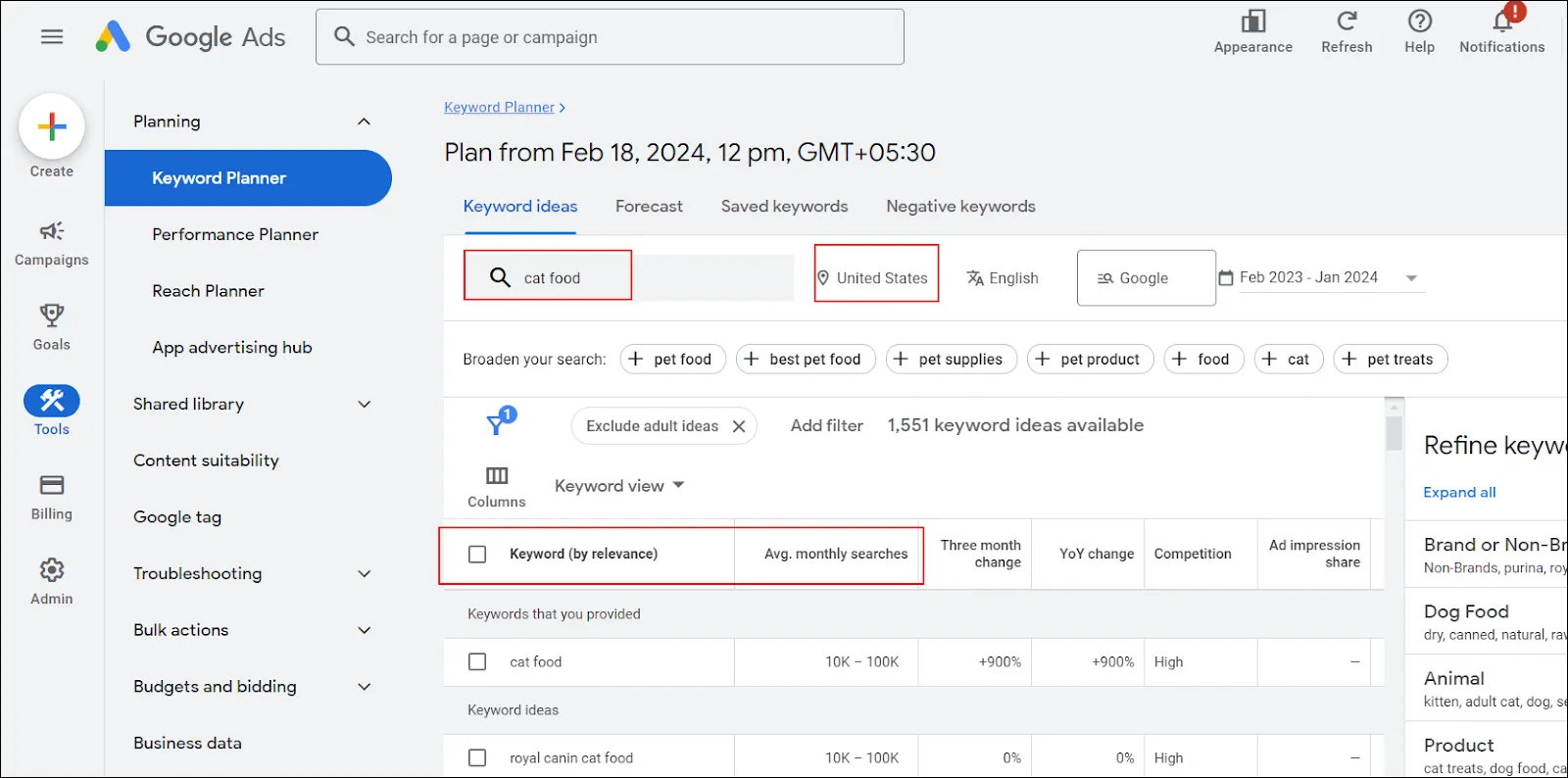
Here’s a step-by-step guide on how to use Google Keyword Planner for keyword research:
- Log in to your Google Ads account and access the Keyword Planner tool.
- Click on “Start a new plan” to begin your keyword research.
- Enter primary keywords or your competitor URL to generate keyword ideas.
- Explore the list of generated keyword ideas, including search volume and competition.
- Use filters to refine results based on criteria such as location, language, and search network.
- Download the keyword ideas.
2. Improve Site Architecture for your Online Store
When it comes to E-commerce SEO for your online store, site architecture is very important to get better search results and page indexing.
You know what?
Good website architecture helps users and search engines to navigate your store very easily.
- Keep your site structure simple and ready to grow with your store.
- Ensure every page is easily reachable with just a few clicks.
- Don’t remove products or category pages often. It will affect your site architecture and become complex for users and search engines.
- Makes it easy for users to find products.
- Transfer link equity for the entire website to improve ranking.
How do you Improve your Site Architecture?
To enhance your e-commerce site architecture follow this basic suggestion,
Simplify Navigation
Make it easy for users to find products by simple navigation, to ensure a seamless browsing experience.
Organize by Categories
Keep category pages with a clear structure. Because it helps visitors locate items efficiently.
Optimize Product Pages
Ensure individual product pages are easily accessible and well-optimized for search engines and user experience.
Implement Search Function
Implement a robust search function to enhance user convenience and quick product discovery.
Mobile-Friendly Design
Optimize the website for mobile users, ensuring a responsive design that accommodates various devices and enhances accessibility.
Prioritize Key Pages
Keep important pages, particularly on the homepage, directing attention to key products.
Improve Technical SEO
You know what?
Improving your site structure is just one part of technical SEO. There are other important things to focus on as well.
Some key technical SEO factors for ecommerce websites include:
1. Website Speed
Ensure fast loading times for better user experience and search rankings.
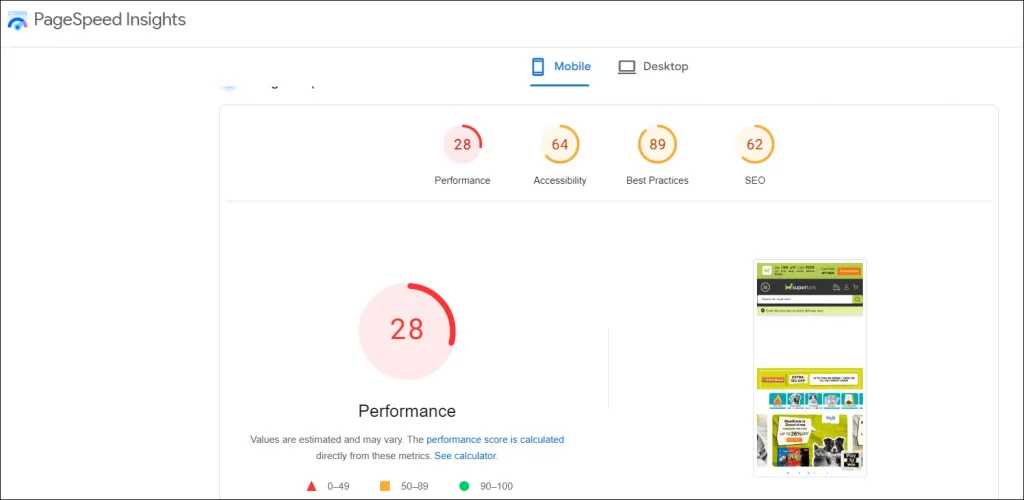
2. Mobile speed
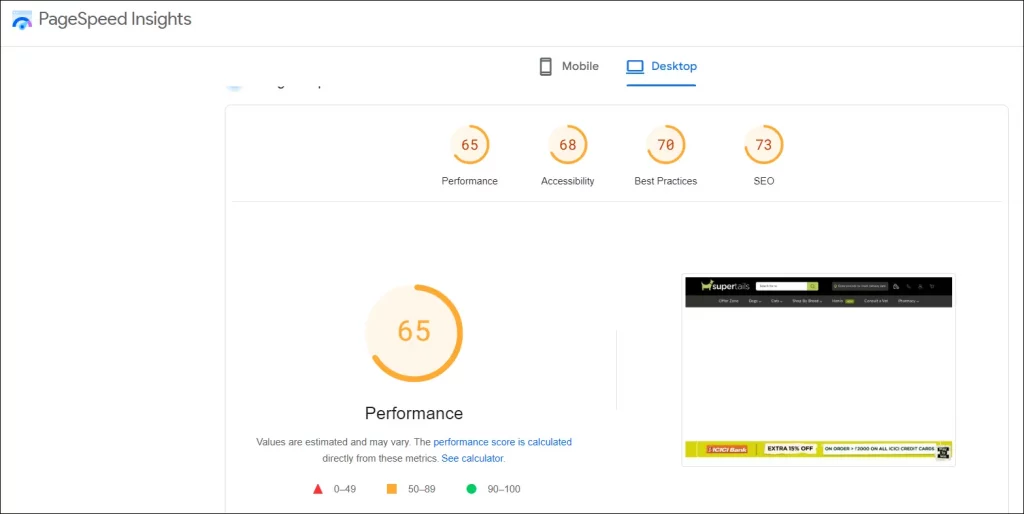
Desktop Speed
2. Mobile-Friendly Design
Optimize the website for mobile devices to cater to a wide audience.
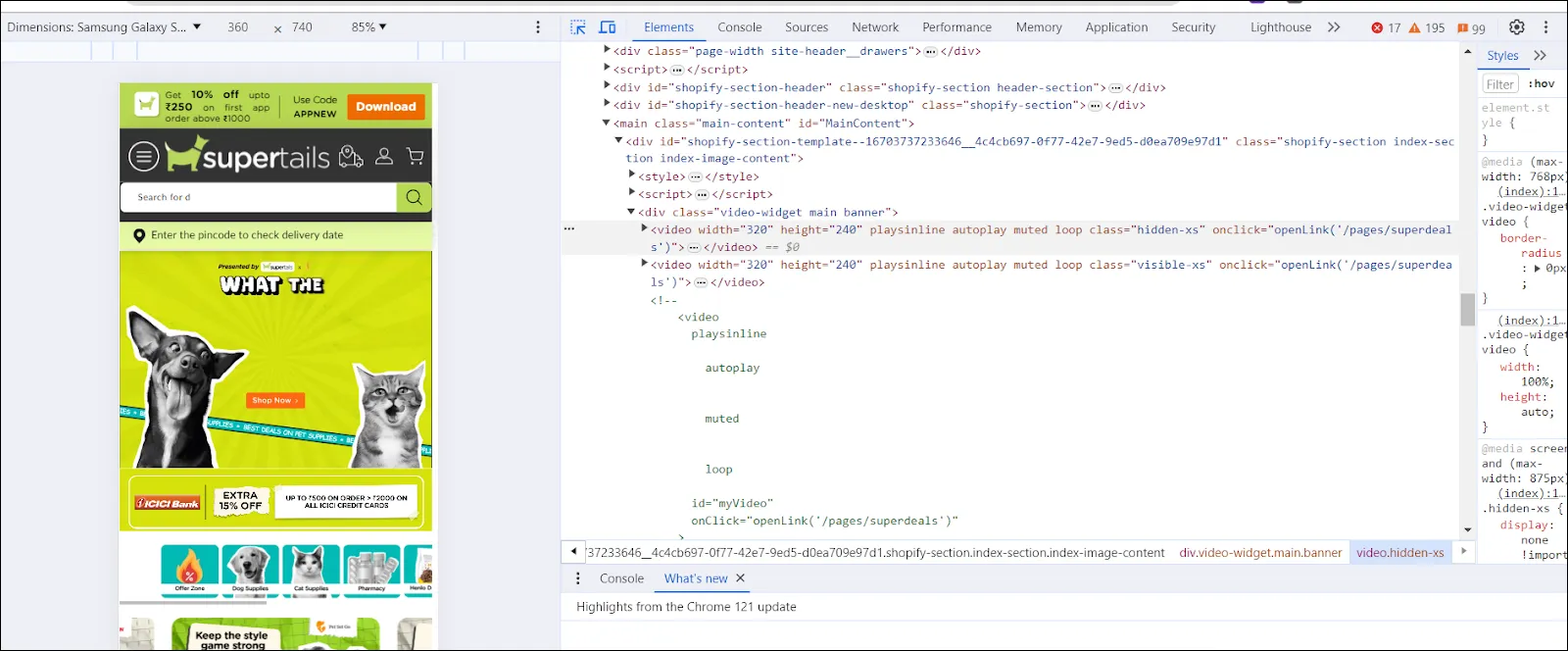
3. Structured Data Markup
Implement structured data to help search engines understand your content better.
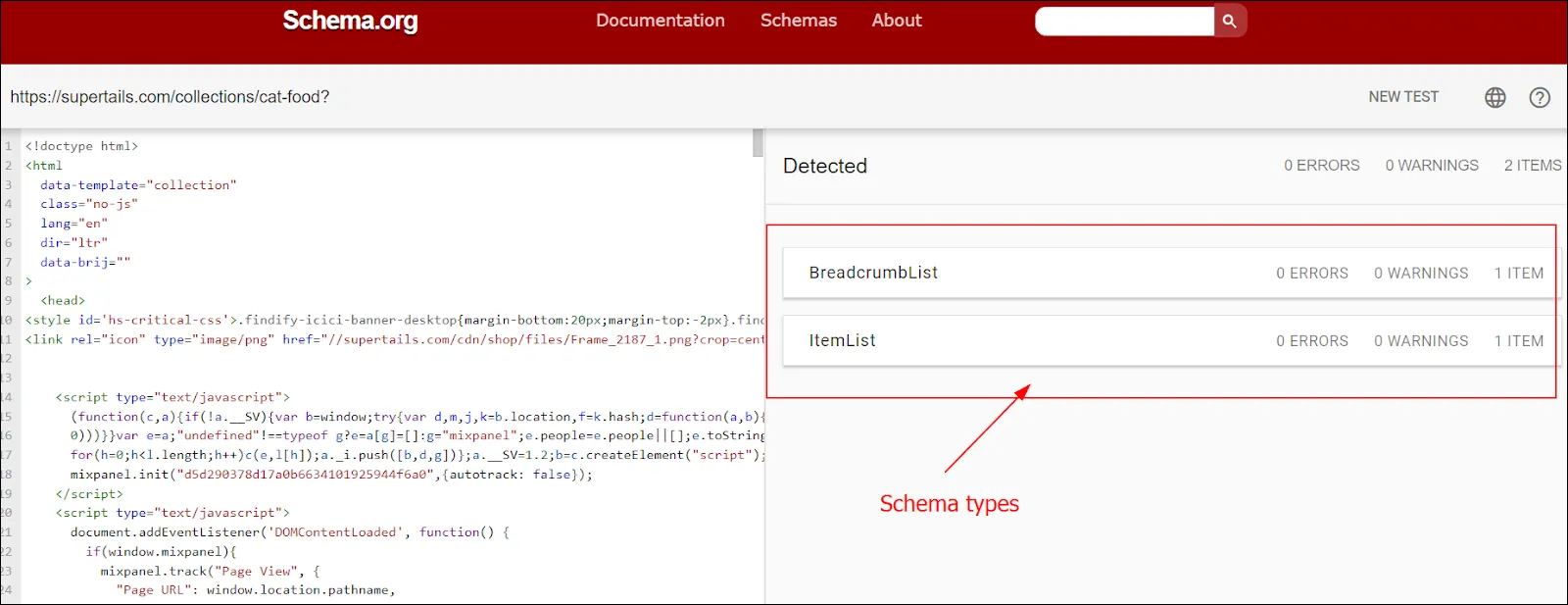
4. SSL Certificate
Secure the website with an SSL certificate for data encryption and trustworthiness.


5. XML Sitemap
Create and submit an XML sitemap to aid search engines in indexing your pages.
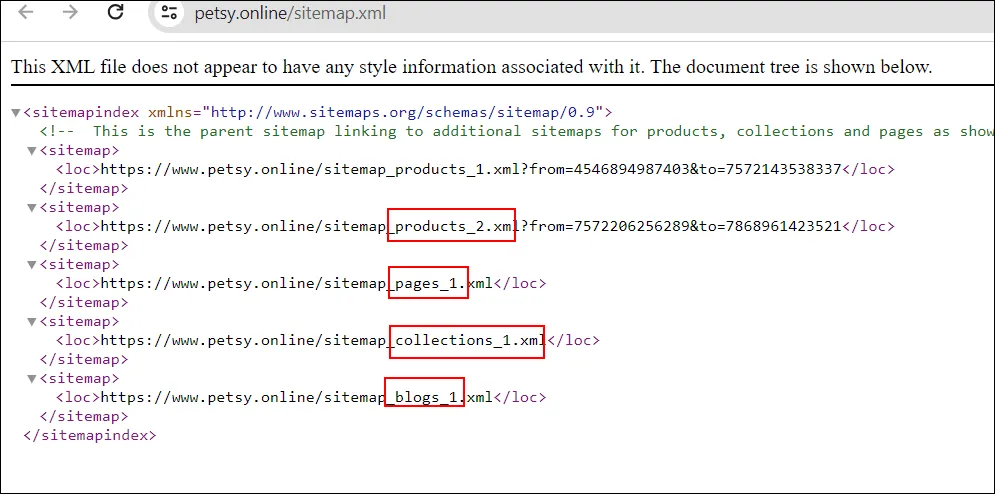
6. Robots.txt File
Use a robots.txt file to guide search engine crawlers on what to crawl or avoid.
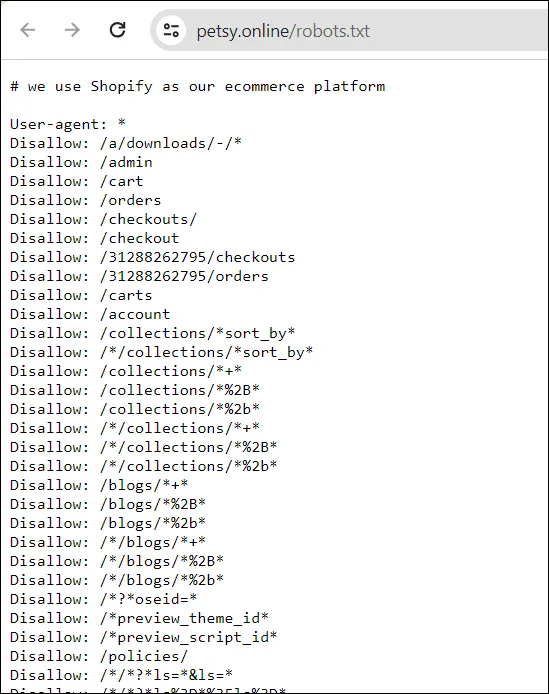
7. Canonical URLs
Implement canonical tags to avoid duplicate content issues.
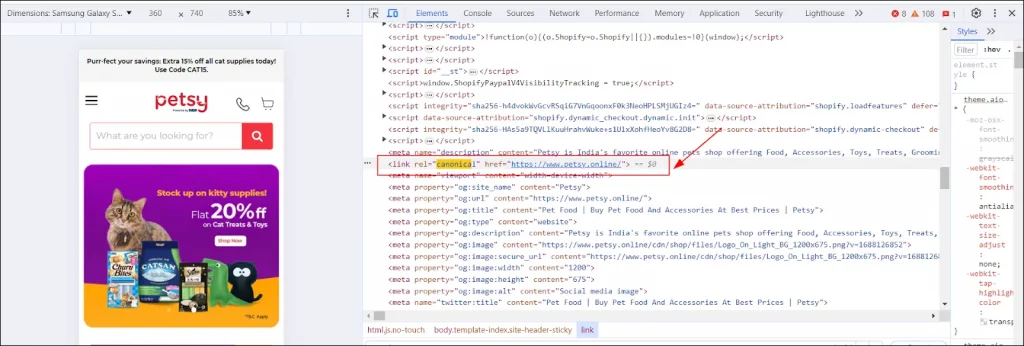
8. Optimized Images
Compress and optimize images for faster loading times. Nowadays website owners optimise their website images from png and JPG to webp format.
9. URL Structure
Create clean and user-friendly URLs for improved visibility.
10. Structured Navigation
Organize site navigation logically for both users and search engines.
Focusing on these technical SEO factors helps enhance the performance and visibility of an e-commerce website in search engine results.
Optimize On-page SEO
In e-commerce SEO, effective on-page optimization is crucial for better search engine visibility.
Key on-page SEO factors are,
Keyword Optimization
Use relevant keywords in product titles, descriptions, and meta tags for effective keyword optimization.
This enhances the visibility of your products in search engine results, improving their chances of being discovered by potential customers.
High-Quality Content
Create engaging and informative content for product pages and blogs to ensure high-quality.
This not only captivates your audience but also provides valuable information, enhancing the overall user experience and boosting the credibility of your e-commerce store.
User-Friendly URLs
Create clear and SEO-friendly URLs for easy understanding. This ensures that visitors and search engines can easily understand and interpret the content of your web pages. Simple and descriptive URLs contribute to a positive user experience and improve the overall accessibility of your website.
Optimized Product Images
Utilize high-quality images for your products and include descriptive alt text. This practice not only enhances the visual appeal of your website but also provides accessibility for users with screen readers.
Well-optimized product images contribute to a better user experience and improved search engine optimization.
Product Reviews
Showcase customer reviews on your e-commerce site to build trust and credibility. Positive reviews create a sense of reliability, helping potential customers make informed decisions.
Displaying feedback on an e-commerce store will enhance the reputation of your products and increase confidence among online shoppers.
Create Better Calls-to-Action (CTAs)
Well-designed CTAs help visitors on your e-commerce site, prompting them to take specific actions such as making a purchase, signing up, or exploring more.
“Clear CTAs enhance user engagement and contribute to a seamless online experience”.
Internal Linking
Link-related products and pages within your e-commerce site to enhance navigation. Internal linking helps users easily discover and move between relevant content, improving their overall experience.
This practice also assists search engines in understanding the structure of your website, contributing to better rankings.
By focusing on these on-page SEO factors, e-commerce websites can improve their search rankings and provide a more satisfying user experience.
Create Blogs
Blogging is a way to make your website more visible in searches with the help of SEO. It helps search engines see your site as trustworthy for certain keywords related to what your audience likes and needs.
Here are the crucial aspects of how blogs play an important role in the E-commerce industry
Create Informative Content
Blogs provide valuable information about products, usage, and benefits, helping customers make informed purchasing decisions.
Updating Blogs Increase Visibility
Regularly updated blogs improve search engine rankings, making your products more visible to potential customers.
Increase Authority (EEAT)
Well-written blogs showcase your expertise, building trust and credibility among customers.
Promotional Opportunities
Blogs offer a platform to promote products, share discounts, and highlight special offers, to customers to make purchases.
Share & Promote Your Blog Content
- Share your blog on social media like Facebook, X (formerly Twitter), Instagram, and LinkedIn. This tells people about your blog and brings them to your site.
- Send your blog to your email subscribers. A good email can not only bring more visitors but also increase sales.
- Join online groups where your customers are, like forums or Facebook groups. Instead of just posting links, share your thoughts and only share your blog when it really fits the conversation.
By doing these things, more people will see your blog.
Creating blogs in your e-commerce store is the best strategy to enhance the overall customer experience, driving more sales and creating a loyal customer base.
Improve Link Building
The two things Google cares about most for website ranking are Content and Links.
Backlinks from high-authority websites can significantly boost your website’s ranking. Obtaining these links requires collaboration with other bloggers and retailers.
Here are eight simple link-building opportunities you have to know,
Resource Page Link Building
Identify resource pages related to your industry using Google searches. Compile a list and contact them for potential collaboration.
Partnering with Influencers
Connect with industry influencers who have a substantial following. Seek link-back opportunities through blog features or existing pages on their website.
Broken Link Building
Use tools like Check My Link to find broken links on websites in your niche. Contact site owners to report broken links and suggest your content as a replacement.
Haro Link Building
HARO (Help a Reporter Out) link building involves responding to journalist queries in your industry, providing expert insights, and earning backlinks when your input is featured in their articles. It’s a strategic way to establish authority and gain valuable links through media mentions and industry-related contributions.
Stealing Competitor’s Links
Utilize tools like Ahrefs, and Semrush to discover where your competitors are getting their links. Identify opportunities to acquire similar links for your website.
Guest Posting
Collaborate with blogs or websites by contributing guest posts. Build relationships and gain high-quality links to improve your site’s SEO rankings.
PR Link Building
Press release link building involves distributing newsworthy content about your business to media outlets, generating exposure and potential backlinks. By sharing company announcements, events, or achievements, you aim to attract attention from journalists and bloggers, earning valuable links in the process and improving your online visibility.
Skyscraper Link Building Technique
Skyscraper link building involves creating high-quality content that surpasses existing popular content. After identifying successful pieces in your niche, you develop better content, then reach out to those linking to the original, offering your improved new version.
This technique aims to attract more backlinks and enhance your website’s authority.
By exploring these link-building strategies, you can enhance your link-building efforts and improve your e-commerce website’s search engine rankings.
Measure SEO performance
Measuring the performance of your e-commerce SEO efforts is crucial for optimizing your website’s performance and ensuring its success in the competitive online landscape.
How To Measure E-commerce SEO?
1. Traffic Metrics
Start by analyzing overall website traffic. Tools like Google Analytics can provide insights into the number of visitors, their demographics, and how they navigate your site.
Monitor organic traffic specifically, as it indicates the success of your SEO strategies in attracting users from search engines.
2. Keyword Performance
Analyze the performance of your targeted keywords. Track keyword rankings using tools like Ahrefs or Semrush.
Identify high-ranking keywords that drive organic traffic and those that may need optimization. Focus on keywords relevant to your products or services.
3. Conversion Rates
The goal of E-commerce SEO is to drive conversions. Monitor conversion rates for different pages and products.
Analyze the impact of SEO on product pages, landing pages, and the checkout process.
Note:A well-optimized site should see an improvement in conversion rates over time.
4. Bounce Rate
Check the bounce rate to understand how engaging your website is. A high bounce rate may indicate that visitors are not finding what they expected. Optimize landing pages, product descriptions, and user experience to reduce bounce rates.
Bounce rate is important in SEO ranking factors.
5. Page Load Speed
User experience is closely tied to page load speed. Slow-loading pages can lead to higher bounce rates and decreased rankings.
Use tools like Google PageSpeed Insights to analyze and improve your website’s speed.
We suggest you to implement Cwarmer to increase your page speed loading time.
6. Backlink Profile
Assess the quality and quantity of backlinks to your site. Tools like Moz or Ahrefs can help you analyze your backlink profile.
Quality backlinks from reputable sites contribute to higher search engine rankings.
7. Mobile Responsiveness
Ensure your e-commerce site is mobile-friendly. Google considers mobile-friendliness as a ranking factor.
Use Google’s Mobile-Friendly Test to check and improve your site’s mobile responsiveness.
8. Customer Feedback
Pay attention to customer feedback and reviews. Positive reviews can indirectly contribute to SEO by building trust and credibility.
Monitor customer comments and address any issues promptly.
9. E-commerce Analytics
Use e-commerce-specific analytics tools, such as those provided by your platform (e.g., Shopify, WooCommerce). These tools offer insights into product performance, sales trends, and customer behavior specific to your e-commerce operations.
10. Competitor Analysis
Regularly analyze the SEO strategies of your competitors. Identify keywords they target, backlinks they acquire, and strategies they use.
This competitive analysis can provide valuable insights.
Challenges of E-commerce SEO you have To face?

Wrap-Up
Getting people to visit your website can happen in various ways, like through social media or paid ads or doing SEO for organic growth.
However, search traffic stands out because it’s dependable, free, self-sustaining, and quite easy to get.
To boost your website’s traffic and attract visitors you want an e-commerce SEO agency.
A straightforward SEO plan can lead to significantly more sales, and the best part is, you don’t have to wait for years. By following this guide, you can get there quickly.










