Are you looking for a practical understanding of GA4 recommended events? More importantly, you may be looking to use the analytics events data to from more actionable business insights. Here, I explain how you can achieve both these for maximum impact.
Apart from tracking the visitor actions on your ecommerce store, this blog will also help you set the right marketing KPIs, track conversion funnel on a granular level and connect visitor behavior between various channels.
What insights can google analytics 4 deliver events for your ecommerce business?
WIth GA4, you can access much more advanced and granular measurements that weren’t available with universal analytics. Also, the event based GA4 dashboard is significantly different from the hit-based Universal Analytics system.
While it may not be necessary to learn everything about the intricacies of managing a google analytics 4 and google tag manager accounts, these events cover your base when it comes to getting the better out of these platforms.
Without further adieu, let’s see how GA4 recommended events should be the essential tracking for any serious ecommerce store.
Recommended eCommerce Events for GA4
1.Events for “Shopping cart optimization”
Most ecommerce businesses would like to see more people who add products to cart to finish their purchase. These events cover the visitor journey through shopping cart conversion.
The following events are addressing the Shopping cart optimization for your ecommerce store.
Add to Cart
This tells you how many people have added the product to the cart. This data tells you if a particular product has a growing popularity among your visitors.
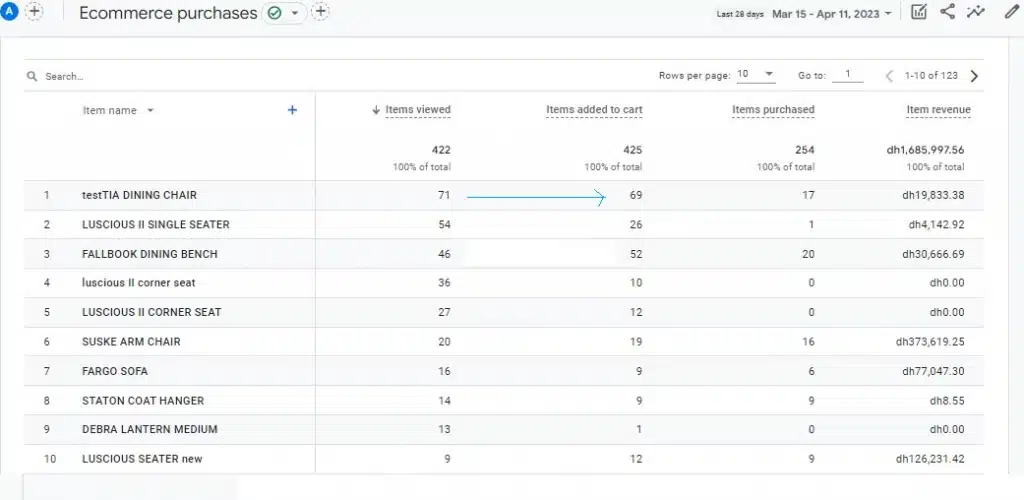
For example, if a particular product is getting added to cart more, you can go ahead and present that product prominently in the product category page.
Remove from cart
Let’s say the customer removes a product from the cart after adding it to the cart. There could be a number of reasons for this behavior. For example, the customer may have found a better price elsewhere or could be looking for a better color.
In the case of pricing, a simple Google search can reveal similar product pricing. The ecom business owner can use this information to adjust the pricing of related items and be more competitive in the online marketplace.
Begin checkout
The customer beginning to checkout can signify real intent to finish the purchase. If there’s a large drop off between the beginning of checkout and actually completing the purchase, you can assume that the shopping cart needs to be optimized or shipping price needs to be reduced.
Add to wishlist
The users could be adding the product to the wishlist for future purchase or gifting purposes.If you see if the product is added to the wishlist too many times without being purchased, you can run a promotion for the item which could see that item virtually flying-off the shelf.
Add shipping info
The customer journey to finish the purchase begins with the “Add shipping info” stage. If you see a large number of drop-off after adding the shipping info, you can assume the customer got turned-off by a high shipping cost or users being unreachable.
Add payment info
The customer begins to “Add payment info” as the final step of checkout.. If you notice a significant drop-off during this time, you may consider adding social proof such as payment security. This would essentially ensure the customer that it’s a safe ecom platform to put-in credit card info and make the payment.
Earn virtual Currency
Most ecom businesses have recognized the value of offering in-store currency(only used in the store) to increase the dollar value of the cart and get the customer to come back for more purchases. Due to its business value, we can start tracking the in-store currency through the “Earn virtual Currency” event.
Refund Options
For an ecommerce firm, refunds are one of the costliest business expenses. This means that businesses need to track, understand and minimize refunds to keep running their operations smoothly. In case a particular product is having a large number of refund or return requests, the ecom store needs to look into how a particular product can be improved or priced right. You may even need to remove the product from the ecom store.
2. View Item
An ecommerce purchase tells you how the item is viewed by a visitor. An ecommerce “item view” can happen on an ecommerce product category page or on an individual product page. By comparing the ecom item view and add to cart, you’ll be able assess the level of interest shown by visitors for a particular product.
3. View item list
By this event you can see a particular category pages are viewed by the visitor. Let’s say, you are getting a high number of views for a “women’s leather handbag” section. With this insight in hand,, you can move the particular category to be easily accessible from ecommerce navigation, which could potentially mean more eyeballs and sales.
4. View promotion
If you’re running in-store product promotion or ads, you can track the number of views for the product promotion. This will help you decide if the particular product is getting enough eyeballs or would need to promote it on alternate marketing channels.
5.Purchase
Simply put, this tracks the people who’re completing the purchase of your product. By identifying the people who are completing the purchase, you can track the different steps customers take on their way to finishing the purchase.
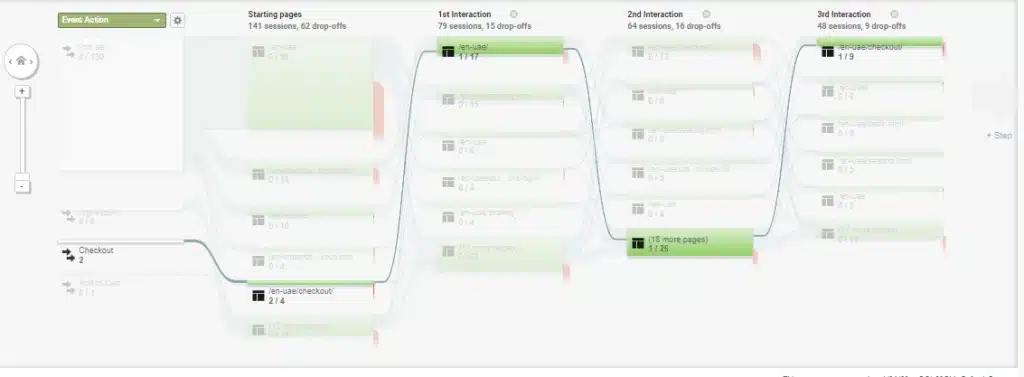
The “Purchase” event tells you if your profitable customers are visiting a particular page more frequently. You can see what interests your customers and you can try to replicate these steps across different customers.
6. Generate lead
For an ecommerce website, the generate_lead event can be used to track visitors signing-up for lead magnets or newsletters or even any subscriptions. You can set-up different generate lead events within your Google analytics dashboard. Through tracking different generated leads events, you can track if the visitors are engaging with your brand. In turn, this could help you track the branded campaigns for your business.
7.Login
You can track if people are logged-into your website.This would help you know if the product is added to cart by already signed-up users. This could potentially help you identify the behavior of visitors who are new to your ecommerce store from seasoned and regular buyers.
Note: You can find Google’s recommended list of events for GA4 here.
Variables for GA4
As we discussed, these events inform you about the important things happening on your website.At the same time, you can also track the numbers associated with these events. They are generally known as variables. Apart from the events, you can even track variables that could be used to track your ecommerce store.
- Payment_type – The payment type can be organized to manage the
- Price – By Now you can The price of the item can be configured to
- Quantity – This refers to the quantity of the product to be purchased by the customer.
These variables for GA4 help you track the volume and behavior around your concerned GA4 events that’ll deliver better insights.
Bonus Tip – Cross device tracking for google ads
Google Analytics 4 goes the extra mile at uncovering the visitor behavior across devices. The GA4 helps you craft Cross device tracking through various devices of the same user. Let’s first examine how a usual buyer transact at an ecommerce store.
For example, your buyer browses your ecommerce store from the office and then proceeds to browse your eCommerce store from home before going to bed. Google Analytics 4 presents this data in its Cross device tracking dashboard.
Google Analytics 4 tracks this data through two different ways. You can combine the Google signals, user ID’s and related data across devices during the purchase journey.
After setting-up the Google analytics 4 property, you can combine visitor tracking through cookies, signed-in and Google signals. Through combining all these elements, you’ll be able to get the most complete picture of your buyer browsing habits. Now, Google analytics 4 can track both the tracking of user tracking through different devices.
Conclusion
If you’re a not-accustomed to Google analytics 4, it can appear unfamiliar and quite complicated. In this blog, we looked into how Ga4 helps you understand how your visitor behavior can be better understood through Google recommended events.










