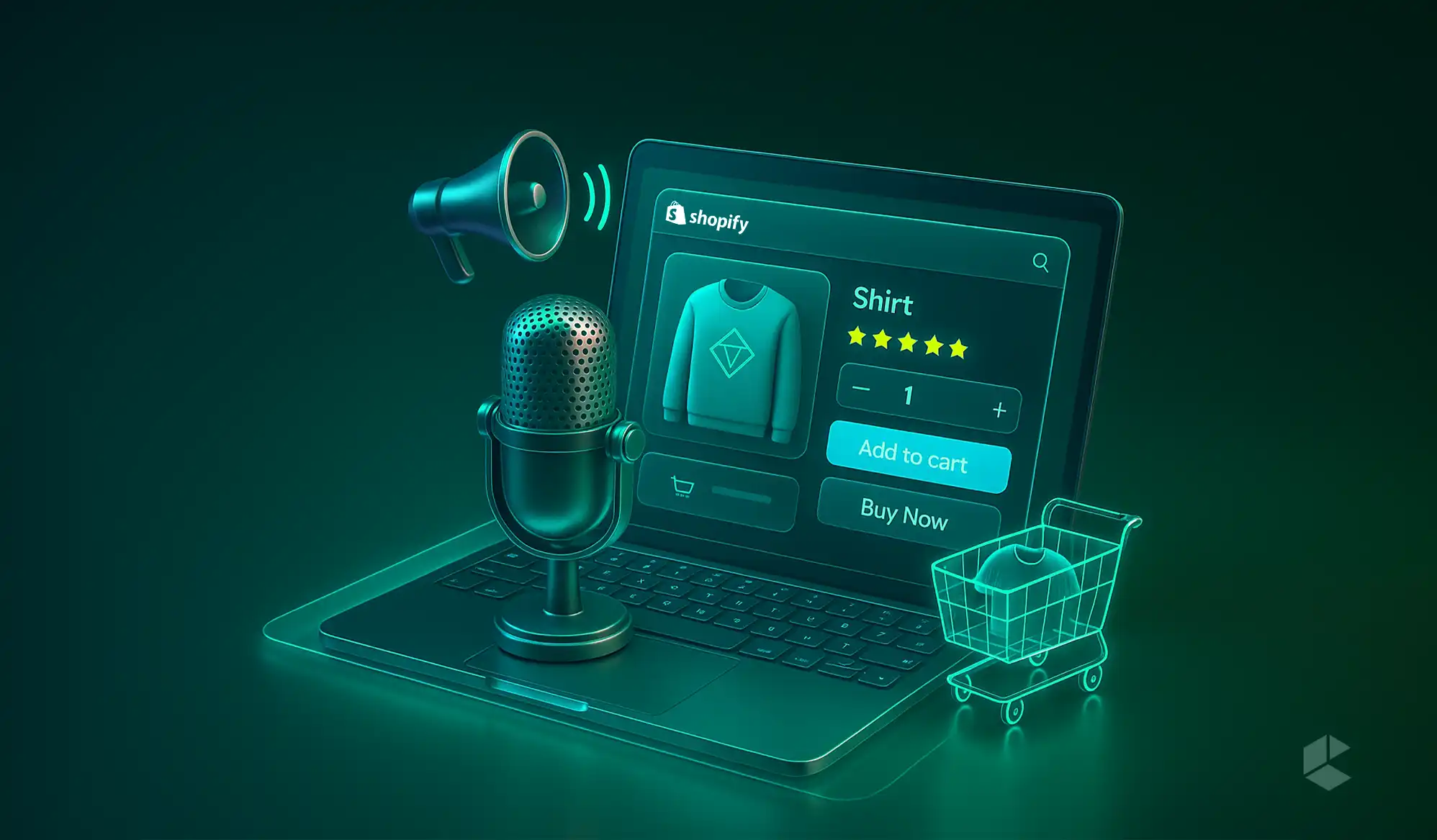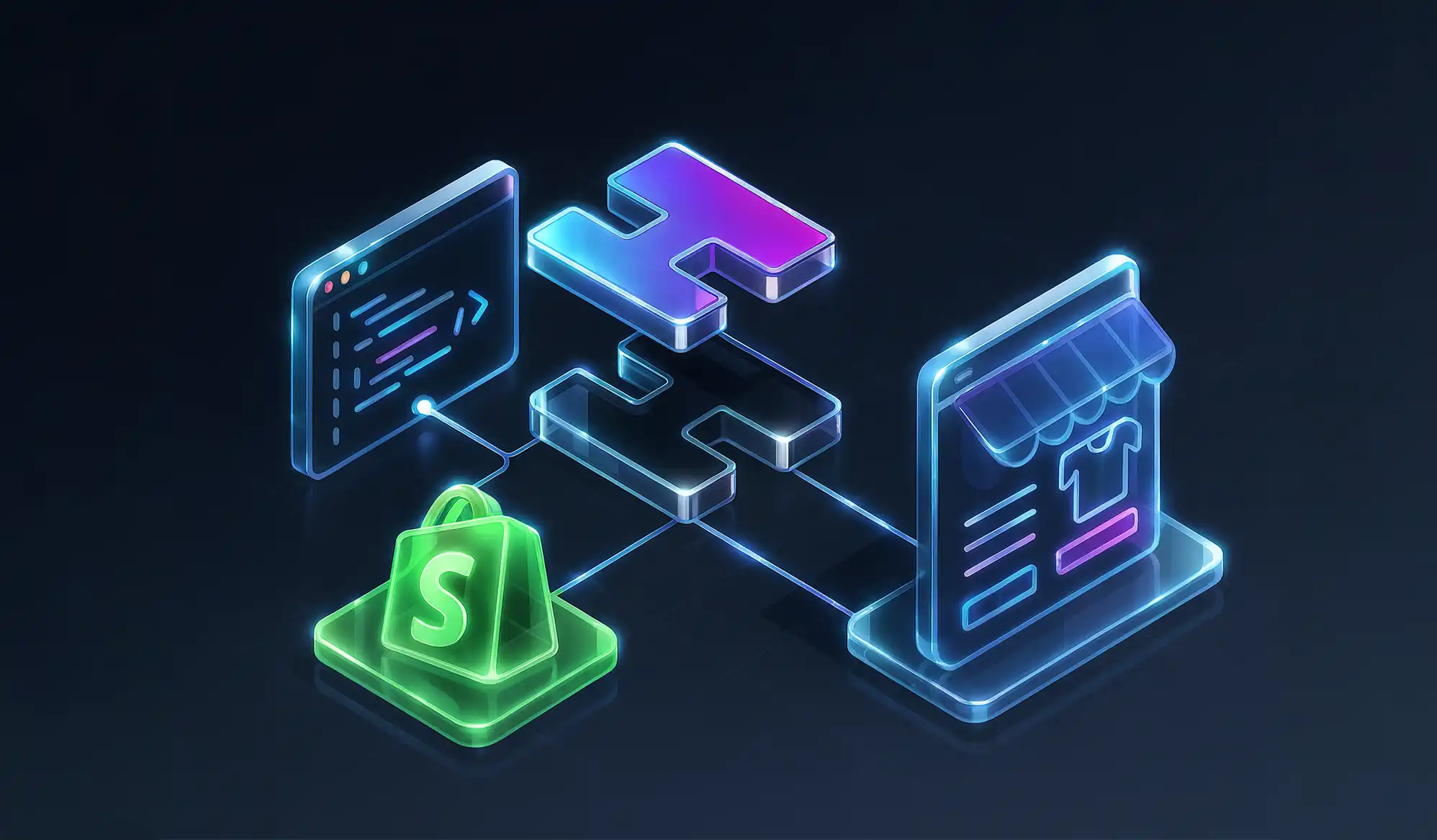Selling on Amazon is the easiest and most effective way to make your products reach hundreds of millions of customers. Almost all businesses are moving online to leverage the huge online customer base.
Online sales are increasing every year, in fact, Amazon.com had almost 2.64 billion views in June 2018, and the numbers are just increasing. It could end up as a mistake to not to take your business online on a reputable platform like Amazon.
Here’s a step-by-step guide that covers everything you need to know to sell on Amazon.
Contents of This Guide
- Some prominent reasons to sell on Amazon
- Plans
- Which plan should I choose?
- How it works
- Decide what to sell
- Choose a selling plan
- Register your account
- Selling on Amazon
- List your products
- Sell your products without any hassles
- Ship by yourself or use FBA
- How to use Fulfillment by Amazon?
- Create your FBA account
- Create your product listings
- Make your products ready
- Shipping your products to Amazon
- Amazon prime delivery and customer care
- Payment from Amazon
- Pricing
- Per-item fees
- Referral fees
- Variable closing fees
- Different marketplaces
- Category
- Open categories
- Categories Requiring Approval
- How to request for approval?
- How to integrate my Magento website with Amazon?
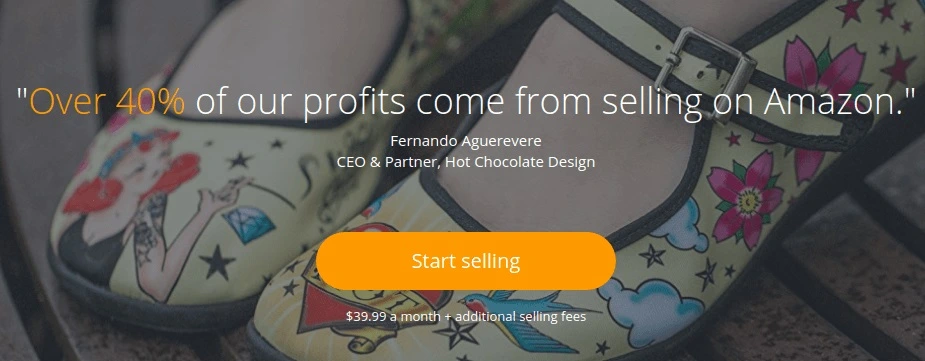
Source: https://services.amazon.com/
1. Some prominent reasons to sell on Amazon are listed below
Less cost for setup :
Cost for setting up a business on Amazon is way lower than setting up a business offline. The cost of running a business is comparatively less as operating costs like employee cost, electricity cost, rent and so on are not required.
Operate your business from anywhere:
You don’t have to be present in a particular location to run your business. You can even operate your business from remote locations by just using mobile phones.
Scalability:
Selling online can help business owners understand their most selling products. Also, products can be added anytime thereby creating an opportunity to scale up instantly.
No time restrictions:
By listing your products on Amazon, customers can view and order your products anytime. This can significantly increase your sales.
Easy to measure:
Using Seller Central and App, business owners can easily keep track of your business. “Analyse your sales” feature helps in providing better insights.
No need to wait:
Since most of the processes are automated, you don’t have to spend too much time on operations. Instead, you can concentrate on improving your products.
2. Plans
There are two basic ways to sell on Amazon – Sell as a Professional and Sell as an Individual.
All sellers of Amazon can list their products in more than 20 categories. Whereas Professional Sellers can list their products in 10 additional categories.
Which plan should I choose?
If you have a plan to sell more than 40 items a month then “Sell as a Professional” option would be the right choice. This plan costs $39.99 per month, and other selling fees could also be applied.
If you have a plan to sell less than 40 items a month then “Sell as an Individual” option would be the right choice. This plan costs $0.99 per sale, and other selling fees could also be applied.
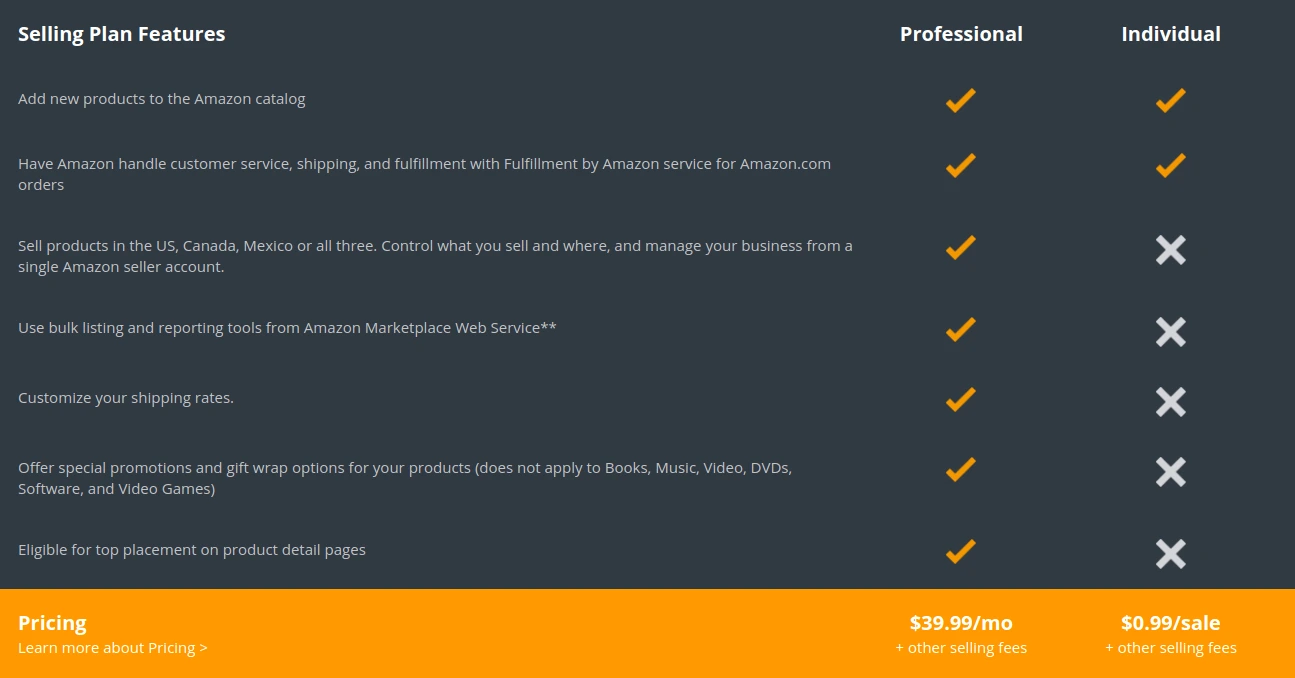
Source: https://services.amazon.com/selling/benefits.htm/ref=asus_soa_snav_ben
3. How it works
Decide what to sell
First, you have to decide what products you are going to sell on Amazon. All the categories come under two sections – Open Categories and Categories Requiring Approval.
Over 20 product categories are open to all sellers, and some categories are available only to Professional sellers. We will discuss this later.
Choose a selling plan
One of the two selling plans has to be selected. The Professional plan gives you the freedom to sell more products. In the Individual plan, there are no monthly fees, and charges should be paid for per product sold. Based on your requirements and preferences select the plan.
Register your account
To sell products on Amazon, you have to first create an account on Seller Central; this is where you will be managing your selling account.
4. Selling on Amazon
Selling your products on Amazon is an easy process, and it can be broken down into four simple steps.
List your products
If you have chosen the Individual plan, you can add products to the Amazon Marketplace catalog one after the other. If you have the Professional plan, then large batches of products can be added using bulk tools. This could save a lot of effort and time if you are planning to sell a large number of products on Amazon.
Sell your products without any hassles
Customers will be able to see and buy your products once you have listed them on Amazon. The trust for Amazon brand image and availability of features like one-click buy can increase your sales manifold. You have to add essential product details and appealing images which showcase the products well.
Ship by yourself or use FBA
There are two ways to ship your product once a customer places an order. You can do the shipping by yourself or by “Fulfillment by Amazon” (FBA) and leave the shipping process to Amazon.
A prominent reason for businesses to opt for FBA is that the products listed will be eligible for Amazon Prime free 2-day shipping. This means that products will be delivered in two days from the date of customer’s order. One of the vital element for a business to succeed is customer satisfaction, and with 2-day shipping, this can be achieved.
Additionally, Amazon will handle packing, delivery, customer service and returns of these products if you have subscribed to FBA. So almost all the hassles are removed, and you can concentrate on other processes.
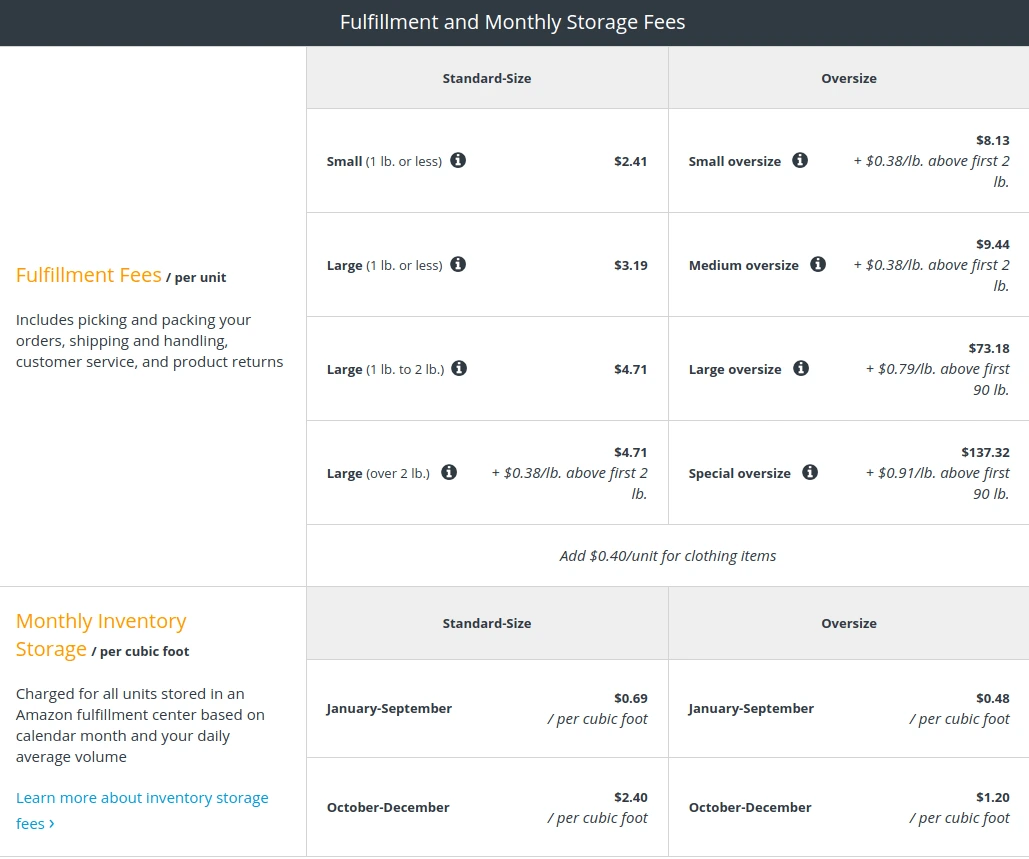
Source: https://services.amazon.com/fulfillment-by-amazon/pricing.htm/
5. How to use Fulfillment by Amazon?
Create your FBA account
If you don’t have a Selling on Amazon account, then create one right now and proceed to the next step. If you have one, add FBA to your account.
Create your product listings
You can integrate your inventory management system with Amazon API and can either add products in bulk or one by one to the Amazon catalog.
Make your products ready
Prepare your products in a way that they can be safe and secure till they reach the customer. This part is important, and care should be taken until the last step.
Shipping your products to Amazon
Once you finish preparing the products the next step is to send it to Amazon fulfilment centres. You can also use discounted partner carriers to transport and track your products to Amazon fulfilment centres. Online seller tools from Amazon will help you in the process.
Amazon prime delivery and customer care
If you have subscribed to the Professional plan, Amazon delivery is available for your products. Your customers will enjoy free shipping on certain orders. The products will also be delivered in two days. Amazon customer service operates at all times of the year and offers quality service to customers.
Payment from Amazon
At regular intervals, the payments will be deposited into sellers’ bank accounts; hence there is no room for concerns. A notification informing that the payment has been done will be sent.
6. Pricing
Per-item fees
As mentioned before, there is no per-item fee for those who have subscribed to Professional Selling plan. It costs $0.99 for each item sold under the Individual Selling plan. Furthermore, Amazon shipping rates for media products such as books, videos, software, video games for Professional sellers. Shipping rates apply for all the products sold by Individual sellers.
It is also to be noted that gift wrap option is only available for Professional sellers. So if you sell items that come under gift category, it is recommended to use Professional Selling plan.
Referral fees
Referral fee for each item sold has to be paid by the sellers. They also have to pay a minimum referral fee for products added to several categories.
Variable closing fees
Both Individual and Professional sellers have to pay a variable closing fee whenever a media item is sold.
Different marketplaces
If you are selling products in different Amazon marketplaces, then fees, product categories and selling requirements can change. For example, if you are selling in Mexico and Canada, different fees might be applied.
7. Categories
Open categories
There are over 20 categories that come under Open Categories in Amazon and vendors can list their products without any permissions from Amazon.
Only new products are allowed to be added in some categories. Whereas in some categories sellers must follow additional guidelines to get their products listed.
Categories Requiring Approval
Products belonging to some categories can be listed only with specific permissions. Sellers who have subscribed to Professional Selling Plan can only sell in these specific categories.
How to request for approval?
Check this list and see if you can fulfil Amazon’s requirements. If so, use this link to send your request. In less than three business days, you will receive a response.
_______________________________________________
Selling on Amazon could be quite difficult and overwhelming. But it can be made simple. If your website runs on Magento, then
M2E Pro extension can simplify the process by integrating your website with Amazon.
The extension can:
- Support multiple marketplaces
- Increase product visibility across channels
- Provide a high level of customisation via policy based approach
- Support third party listing tools
- Create a native Magento order for each Amazon order
- Provide different pricing strategies across various countries and channels
Need help in integrating Magento website with Amazon, contact Codilar team